Your cart is currently empty!
Site load speed is important because a fast website ranks as well as converts better. Google has indicated that site speed is one of the criteria used by its algorithm to rank pages. You can test your site load speed by using: Pingdom, GTmetrix, Google PageSpeed Tool.
So how can you improve site load speed? Website Mobile Speed and SEO Optimization Tips
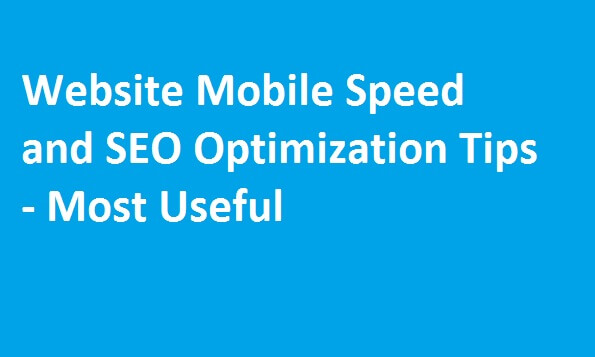
FILE COMPRESSION
You’ll have to reduce the size of your CSS, HTML, and JavaScript files by using a software application. HTML Compressor, Gzip, etc are some awesome applications to compress files which helps you on website speed optimization.
MINIFICATION OF CSS, JAVASCRIPT, AND HTML
Minification is the process of removing all unnecessary characters from source code without changing its functionality. It is done especially in JavaScript.
Remove the code comments and unused code. CSS minifier are JavaScrip tminifier are some of the free tools available online that you can use.
IMAGE OPTIMIZATION
You have to make sure that your images are not larger than they need to be. Try to keep image size less by using the appropriate format (JPEG or PNG).
Use CSS image sprites to reduce site load time. An image sprite is a collection of images put into one image. They prevent web pages from generating multiple server requests which save bandwidth and in turn reduces site load speed.
REDUCE REDIRECTS
Your visitor faces additional time waiting for the HTTP request-response cycle to complete, each time a page redirects to another page.
SWITCH TO FASTER HOSTING PROVIDER
Some sites may load slowly even after doing everything. The problem could be your hosting provider.LiquidWeb, WPEngine and BlueHost are some of the best hosting companies that are fast and reliable (We use LiquidWeb as our hosting provider).
USE GOOGLE AMP
AMP gives your pages a boost in rankings and Google is giving preference to them. I won’t go into detail as we’ve already discussed it.
HAVE RESPONSIVE DESIGN
Google prefers responsive design but supports all types of site configurations. Here are some pros and cons of each provided by Moz.
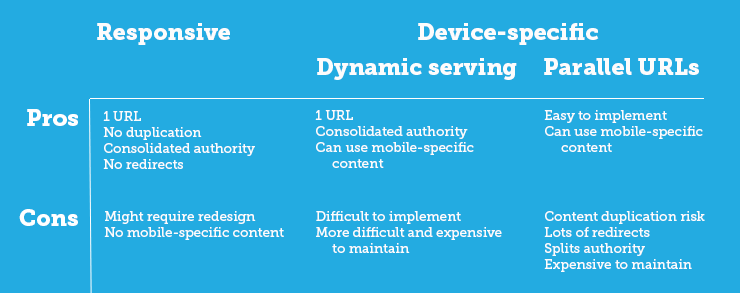
Comments
Grabber Pro
Original price was: $59.$39Current price is: $39.Custom WooCommerce Checkbox Ultimate
Original price was: $39.$19Current price is: $19.Android App for Your Website
Original price was: $49.$35Current price is: $35.Abnomize Pro
Original price was: $30.$24Current price is: $24.Medical Portfolio Pro
Original price was: $31.$24Current price is: $24.
Latest Posts
- How to Create a PHP Remote File Downloader with Live Progress Bar

- How to Connect AWS CloudFront URL with a Cloudflare Subdomain

- Android Developer Interview Questions Categorized by Topic

- When Data Must be Sanitized, Escaped, and Validated in WordPress

- Alternative to WordPress for High Traffic News Websites: Node.js & Other Scalable Solutions








Leave a Reply