Your cart is currently empty!
If you have just installed a new WordPress theme or changed to new theme. You must need to remember that not all theme uses the same image size some times to fix this issue you need to re-upload images or suggest a plugin to this.
To fix it always remember important points :
- Always upload images with higher resolution than require.
- Optimize image if possible to reduce memory size of image use online tool Tinypng
- When you change WordPress theme you may see that newer post have good quality of images other might have blur or irregular size.
- Use Regenerate Thumbnail plugin to fix this kind of issue.
- Fix images size from Dashboard > Settings > Media
How fix blur image issue in WordPress
There two methods to do this 1st is manually by uploading images one by one for all posts. Other is use a plugin I suggest you to use Regenerate Thumbnail plugin download from here
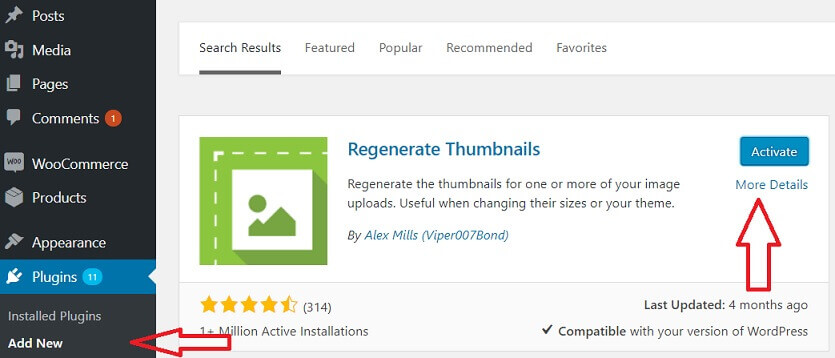
After installing and activation plugin navigate to Dashboard > Tools > Regenerate Thumbnails > Regenerate Thumbnails For All * Attachments / Regenerate Thumbnails For The * Featured Images Only (Choose any of option that suits you)
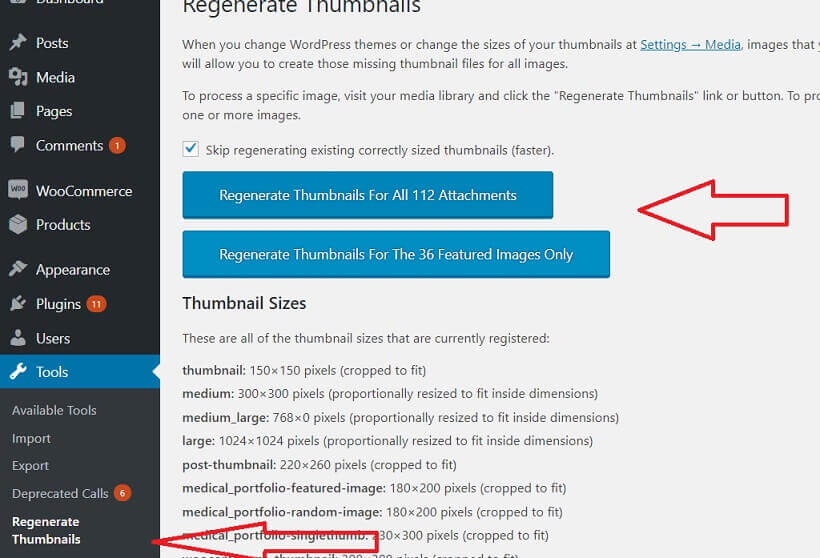
After this process will we starts it may takes some times depending upon numbers of images but this is fastest and easiest way. whenever changing theme always run this plugin. There are many of plugin available in WordPress Directory you can choose from any of them.
Comments
Grabber Pro
Original price was: $59.$39Current price is: $39.Custom WooCommerce Checkbox Ultimate
Original price was: $39.$19Current price is: $19.Android App for Your Website
Original price was: $49.$35Current price is: $35.Abnomize Pro
Original price was: $30.$24Current price is: $24.Medical Portfolio Pro
Original price was: $31.$24Current price is: $24.
Latest Posts
- How to Connect AWS CloudFront URL with a Cloudflare Subdomain

- Android Developer Interview Questions Categorized by Topic

- When Data Must be Sanitized, Escaped, and Validated in WordPress

- Alternative to WordPress for High Traffic News Websites: Node.js & Other Scalable Solutions

- Build a Simple PHP Note-Taking App with AJAX
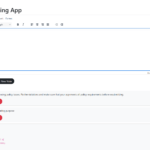


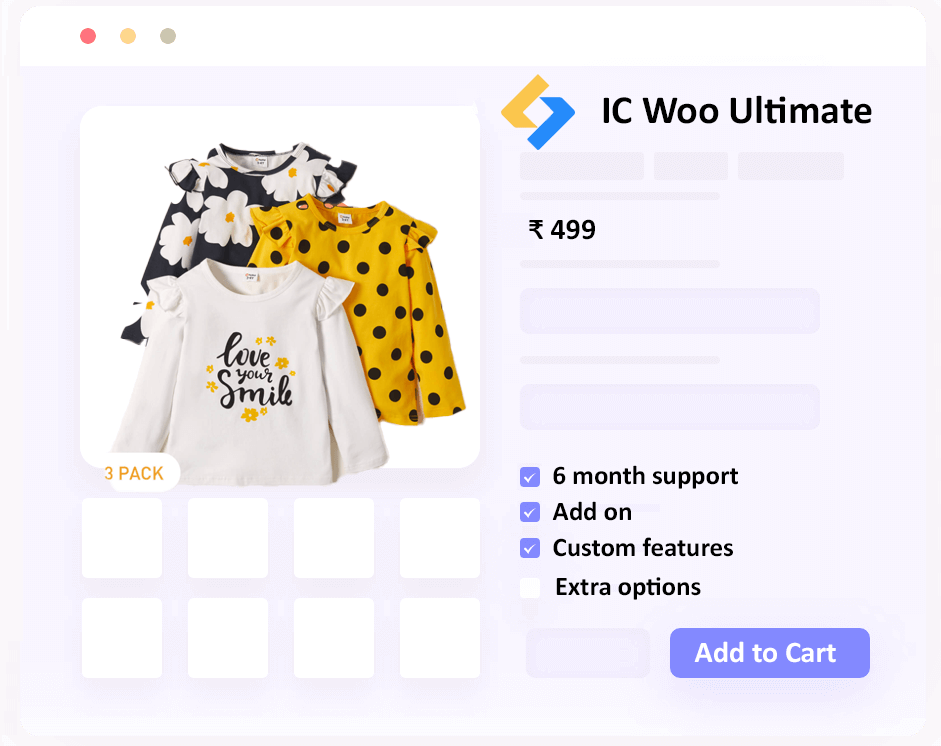
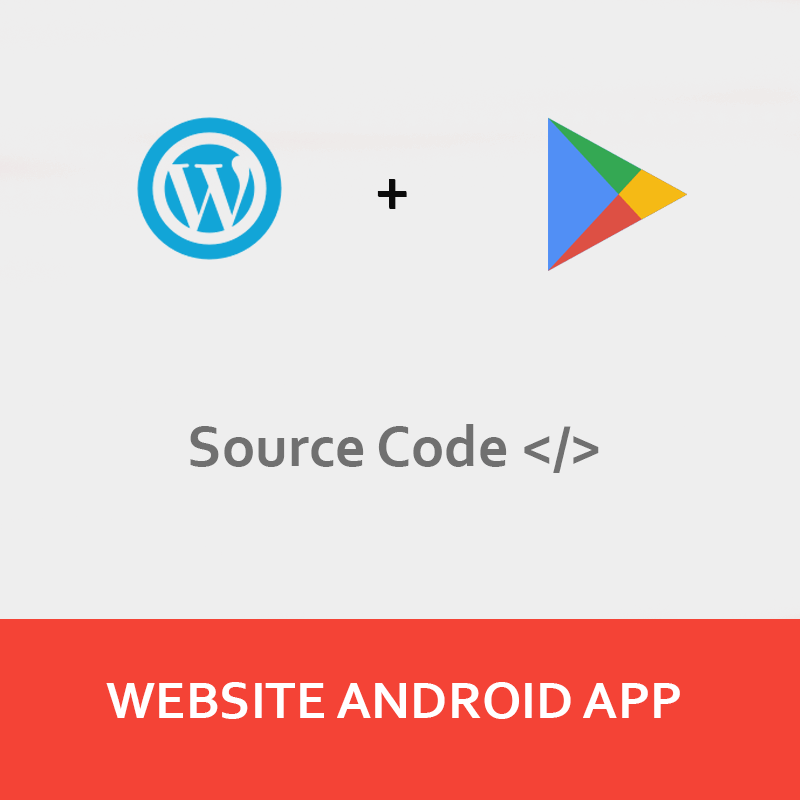



Leave a Reply