Your cart is currently empty!
PHP Script for Stock Profit Loss Calculator with Commission Input [Source Code]
Categories: Coding Tutorial
Calculate your stock profit or loss with this PHP script. This calculator includes a commission input, allowing you to accurately calculate your total costs. Simply enter your buy and sell prices, as well as the number of shares, to get started. Results are displayed in a clear, organized table. Keep track of your investments and make informed decisions with this powerful tool.
Check the Live Demo of the script here
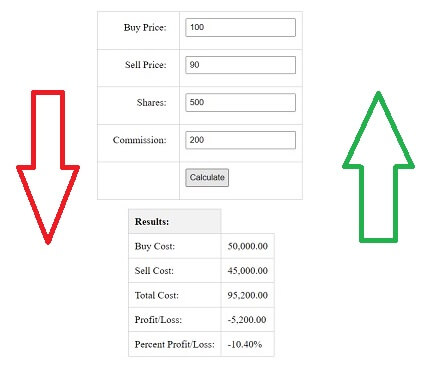
CSS Code to Style Form
<style>
table {
border-collapse: collapse;
margin: 20px auto;
}
table td, table th {
padding: 10px;
border: 1px solid #ccc;
}
table th {
background-color: #f2f2f2;
text-align: left;
}
input[type="number"], input[type="submit"] {
margin-bottom: 10px;
padding: 5px;
}
label {
display: inline-block;
width: 100px;
text-align: right;
padding-right: 10px;
margin-bottom: 10px;
}
</style>
PHP Code to Calculate Profit and Loss
<?php
if($_SERVER['REQUEST_METHOD'] == 'POST') {
$buy_price = floatval($_POST['buy_price']);
$sell_price = floatval($_POST['sell_price']);
$shares = intval($_POST['shares']);
$commission = floatval($_POST['commission']);
$buy_cost = $buy_price * $shares;
$sell_cost = $sell_price * $shares;
$total_cost = $buy_cost + $sell_cost + $commission;
$profit_loss = $sell_cost - $buy_cost - $commission;
$percent_profit_loss = ($profit_loss / $buy_cost) * 100;
}
?>
HTML and PHP Code For Input and Display Results
<form method="post">
<table>
<tr>
<td><label>Buy Price:</label></td>
<td><input type="number" step="any" name="buy_price" required></td>
</tr>
<tr>
<td><label>Sell Price:</label></td>
<td><input type="number" step="any" name="sell_price" required></td>
</tr>
<tr>
<td><label>Shares:</label></td>
<td><input type="number" name="shares" required></td>
</tr>
<tr>
<td><label>Commission:</label></td>
<td><input type="number" step="any" name="commission" value="0"></td>
</tr>
<tr>
<td></td>
<td><input type="submit" value="Calculate"></td>
</tr>
</table>
</form>
<?php if($_SERVER['REQUEST_METHOD'] == 'POST') { ?>
<table>
<tr>
<th>Results:</th>
</tr>
<tr>
<td>Buy Cost:</td>
<td><?= number_format($buy_cost, 2) ?></td>
</tr>
<tr>
<td>Sell Cost:</td>
<td><?= number_format($sell_cost, 2) ?></td>
</tr>
<tr>
<td>Total Cost:</td>
<td><?= number_format($total_cost, 2) ?></td>
</tr>
<tr>
<td>Profit/Loss:</td>
<td><?= number_format($profit_loss, 2) ?></td>
</tr>
<tr>
<td>Percent Profit/Loss:</td>
<td><?= number_format($percent_profit_loss, 2) ?>%</td>
</tr>
</table>
<?php } ?>
you can also check GitHub for full source code
Comments
Grabber Pro
Original price was: $59.$39Current price is: $39.Custom WooCommerce Checkbox Ultimate
Original price was: $39.$19Current price is: $19.Android App for Your Website
Original price was: $49.$35Current price is: $35.Abnomize Pro
Original price was: $30.$24Current price is: $24.Medical Portfolio Pro
Original price was: $31.$24Current price is: $24.
Latest Posts
- How to Create a PHP Remote File Downloader with Live Progress Bar

- How to Connect AWS CloudFront URL with a Cloudflare Subdomain

- Android Developer Interview Questions Categorized by Topic

- When Data Must be Sanitized, Escaped, and Validated in WordPress

- Alternative to WordPress for High Traffic News Websites: Node.js & Other Scalable Solutions








Leave a Reply