Your cart is currently empty!
PHP 7 Upgrade WordPress Impact – Important Points for Compatibility
Categories: WordPress How to Tutorials
An update is always contain some important fixes and twinks some time it’s become necessary for a software developer to leave old code and write new one to improve performance but it also impact on millions of user in case of PHP 7 and WordPress because hosting companies also have to provide a latest upgrade option to their user.
PHP 7 Upgrade WordPress Impact – Important Points for Compatibility
- Before doing any PHP 7 upgrade make sure check your website with PHP Compatibility Checker Plugin and run plugin test from Dashboard > Tool
- Scan your all of plugin and theme you wish to use after PHP 7 upgrade so any incompatible plugin won’t create problem for future.
- Also you should check if custom php code present into website are they compatible for new PHP 7
- You should take a backup of whole theme and it’s data before engineering it.
After the PHP 5.4 and 5.6 they released PHP 7 because of some issue with version PHP 6 it’s not produced.
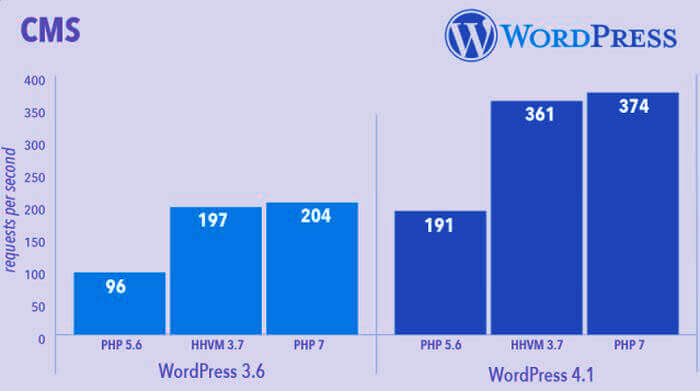
- PHP 7 Made for higher performance
- Optimized memory uses
- Now code execution will more faster with same resources and uses
- PHP 7 allow developers to easily error handling.
There are many things done with new version of PHP 7 by zend engine so users can take benefits of it. We still are waiting for more result and users test.
Comments
Grabber Pro
Original price was: $59.$39Current price is: $39.Custom WooCommerce Checkbox Ultimate
Original price was: $39.$19Current price is: $19.Android App for Your Website
Original price was: $49.$35Current price is: $35.Abnomize Pro
Original price was: $30.$24Current price is: $24.Medical Portfolio Pro
Original price was: $31.$24Current price is: $24.
Latest Posts
- How to Create a PHP Remote File Downloader with Live Progress Bar

- How to Connect AWS CloudFront URL with a Cloudflare Subdomain

- Android Developer Interview Questions Categorized by Topic

- When Data Must be Sanitized, Escaped, and Validated in WordPress

- Alternative to WordPress for High Traffic News Websites: Node.js & Other Scalable Solutions








Leave a Reply