Your cart is currently empty!
Recently I’m having same problem how I can Import my MS Word documents into post not only this but convert them into post with all images must upload that are present in document file. After many try and research found a method to do this and it’s free nothing need to purchase.
Upload docs file to WordPress post with image using plugin which makes your job more easier currently it based on simple browse and upload method.
Upload Docs File to WordPress Post with Image – Convert into Post
First you to add plugin to your website called Mammoth .docx converter after installation activate the plugin.
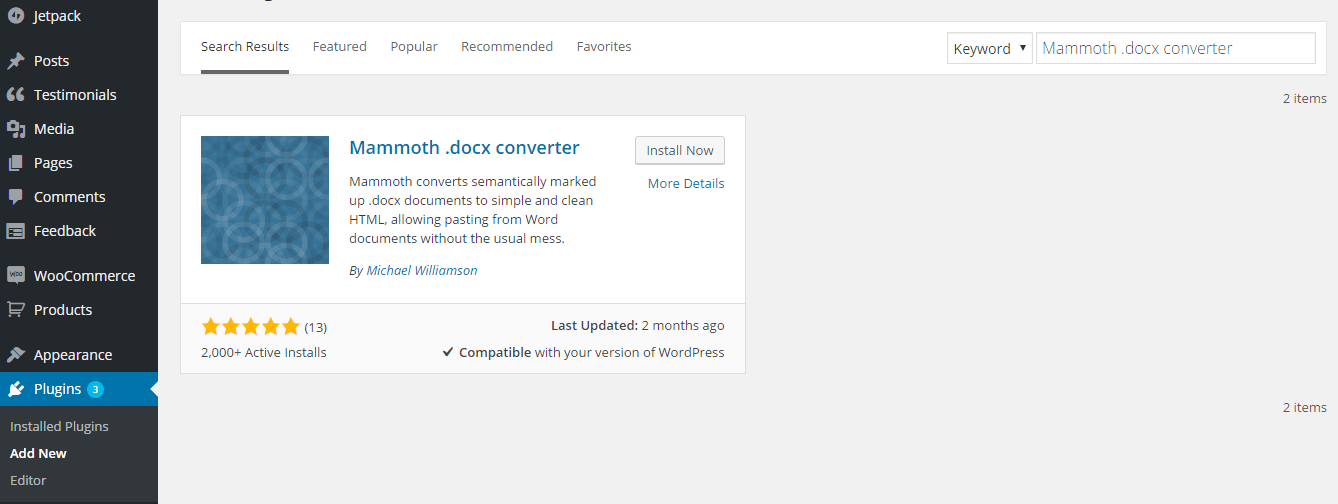
After this step now go to Add or edit post or product in your website like I’m adding a product to website from a docs. This plugin import your whole document file even show preview and approximately same heading and tables also upload images for you.
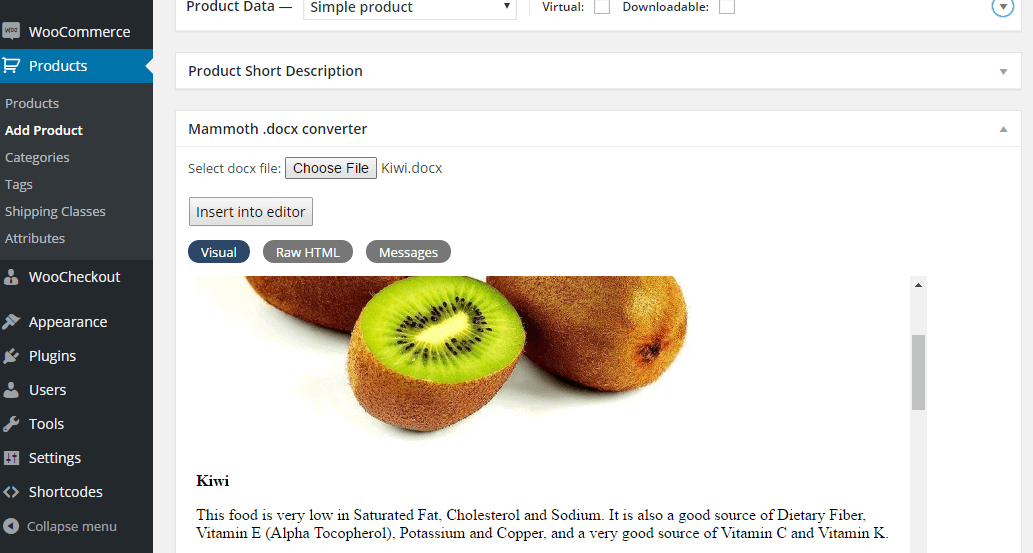
When you satisfy with your result click on Insert into editor button and just wait for little bit and that it your lots of works will be done in few minutes with this plugin.
Pros:
This Plugin good if you hire someone to write and he write for you offline in doc file and send to you. Best use in guest post author blogs and just accept docs file and upload easily to website. Uploading large file are very easy currently I don’t see any word limit in plugin within second large file uploaded to website.
Cons:
Currently this tools doesn’t support importing documents from online website like Google drive and Dropbox you need to upload everything manually also No batch uploading option you need to upload docx file one by one. If this plugin support PDF file as well then that would be great.
Tip for PDF
If you have PDF file then you can use a free online to convert your document from PDF to DOCX here then upload to your website very easily.
Video Tutorial
Comments
One response to “Making Post by Importing Docx File Content into Post Images”
Seraphinite Post .DOCX Source converts title, image, tags, categories, slug etc. as well. Moreover, it supports batch conversion. It’s recomended for use in such cases.
Grabber Pro
Original price was: $59.$39Current price is: $39.Custom WooCommerce Checkbox Ultimate
Original price was: $39.$19Current price is: $19.Android App for Your Website
Original price was: $49.$35Current price is: $35.Abnomize Pro
Original price was: $30.$24Current price is: $24.Medical Portfolio Pro
Original price was: $31.$24Current price is: $24.
Latest Posts
- How to Create a PHP Remote File Downloader with Live Progress Bar

- How to Connect AWS CloudFront URL with a Cloudflare Subdomain

- Android Developer Interview Questions Categorized by Topic

- When Data Must be Sanitized, Escaped, and Validated in WordPress

- Alternative to WordPress for High Traffic News Websites: Node.js & Other Scalable Solutions








Leave a Reply