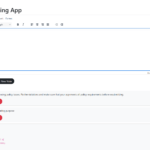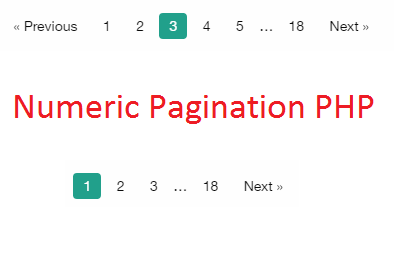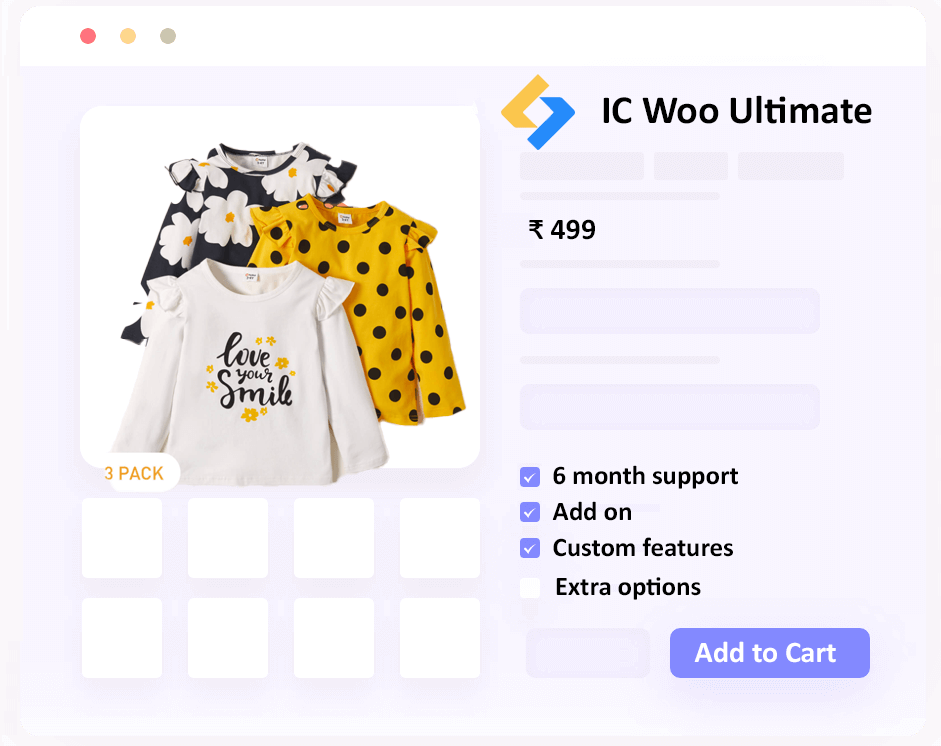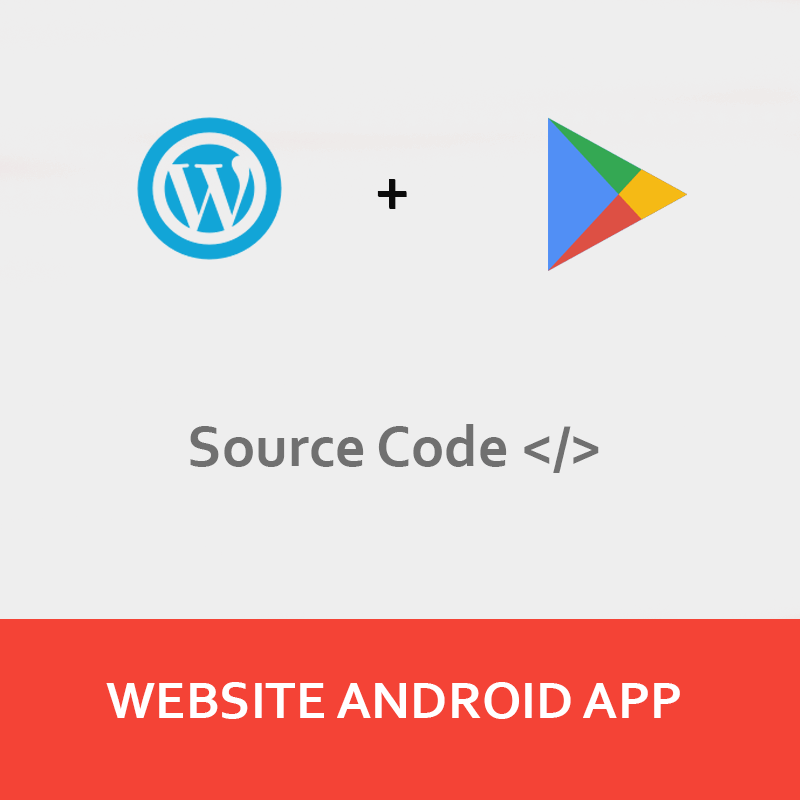Your cart is currently empty!
Category: WordPress How to Tutorials
How to and Tutorials for WordPress Follow this blog and get more information. How to Setup something or Configure in WordPress.
Get Categories and Subcategory For Specific Post
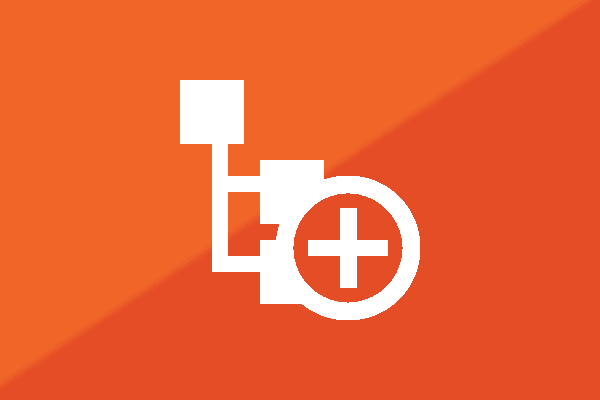
Tutorial to call a parent category or subcategory for specific post using wp_list_categories in WordPress , also we show how to add category control to your customizer. Display the categories (or terms from other taxonomies) assigned to a post ordered by parent-child category relationship. Similar to the function get_the_category_list() which orders the categories by name. This…
Categories: WordPress How to TutorialsGet Info from IMDB Plugin For WordPress

IMDB plugin for your WordPress website that can leech and get any movie information from IMDB database with more easily their title, description, rating, year and other important tags. IMDB Connector IMDb Connector is a simple plugin that allows you to easily access the IMDb.com database through the API provided by omdbapi.com and get details…
Categories: WordPress How to TutorialsTheme Upload or Update Problem and Solution

Some time theme upload new users face problem like this when they are upload or updating WordPress theme here some problem and issue and solution for them. PCLZIP_ERR_BAD_FORMAT (-10) : Unable to find End of Central Dir Record signature Cause and solution for this issue This kind issue cause by invalid or corrupt zip file.…
Categories: WordPress How to TutorialsCreate Set Static Front Page and Blog with Content on Theme Activate
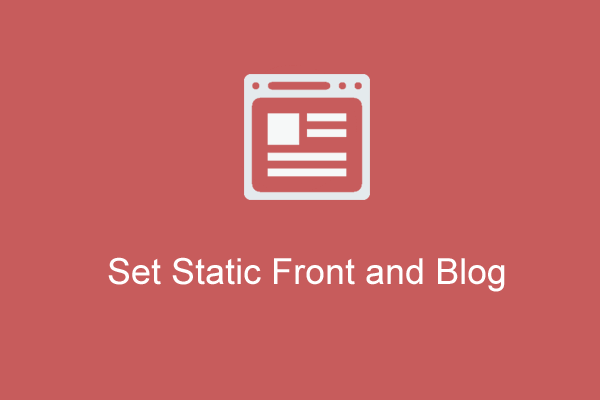
Recently Adding a function to my theme that user don’t have any problem while setting front page on their theme, So here is solution that create front page automatically and set it to static front page also you can put some content on it as you desire. If users desire they can change page from…
Categories: WordPress How to TutorialsPricing Table into Post and Page – Theme Feature
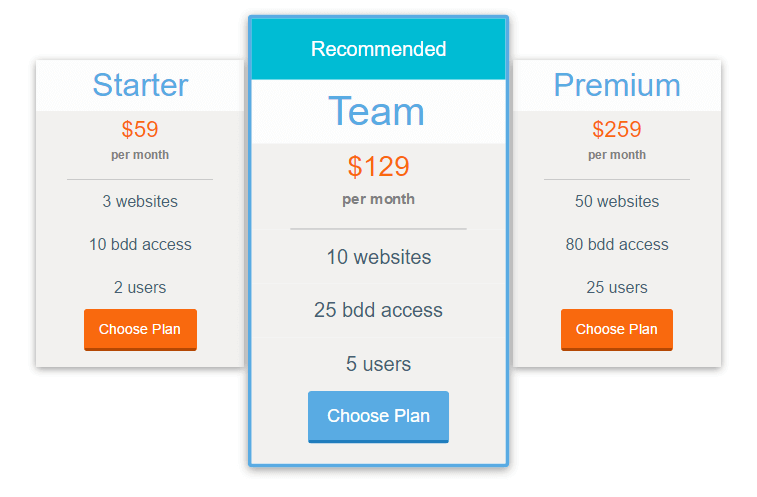
If you wanted to your website using HTML and CSS here is simple code for you. This code works with all of our premium themes and some free version as well. For other users make sure your website have foundation included. Pricing Table HTML Code Go to website dashboard then add new post or page after…
Categories: WordPress How to TutorialsPHP 7 Upgrade WordPress Impact – Important Points for Compatibility
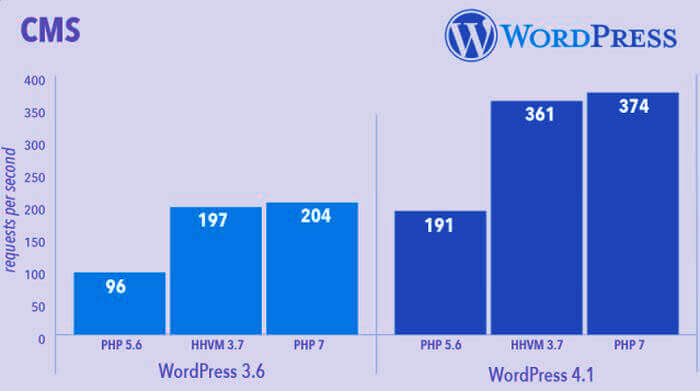
An update is always contain some important fixes and twinks some time it’s become necessary for a software developer to leave old code and write new one to improve performance but it also impact on millions of user in case of PHP 7 and WordPress because hosting companies also have to provide a latest upgrade…
Categories: WordPress How to TutorialsSet Featured Thumbnail Image of Post WP

There are many users asking me how to set a featured thumbnail image of post in Index or home page and some times in archives pages like category page and search page. So I thing to make tutorial on this. Set Featured Thumbnail Image of Post WP: Steps 1: Open post where you want to add…
Categories: WordPress How to TutorialsHow to Adjust Width of Different Column in WP Theme – Foundation Based

Our pro theme are well designed and ready to customize you can choose different template design which suits your design need but still some users want new in their website and often ask me how they can decrease a special area width and increase other column. adjust width of different column in WP theme is…
Categories: WordPress How to TutorialsGet Category in WP – Parent, Link, Subcategory, ID, Name, List
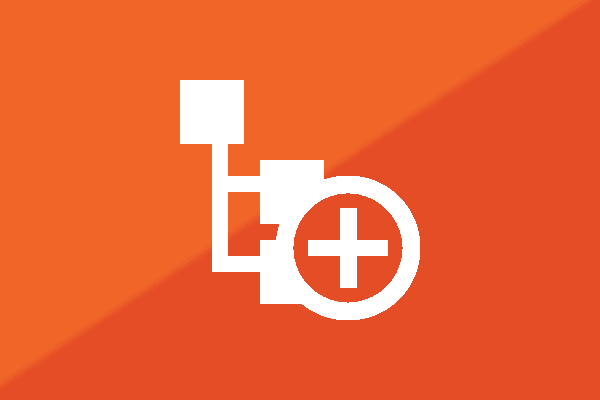
If you are designing website or need to call a category list into website then here is something for you, How to Get Category List in WP Parent, Subcategory. Same issue I’m facing but at last resolved by searching and trying lots of codes. Get all category of specific post Below code helps you to…
Categories: WordPress How to TutorialsFix Missing required field in Google Webmaster Tools Structure
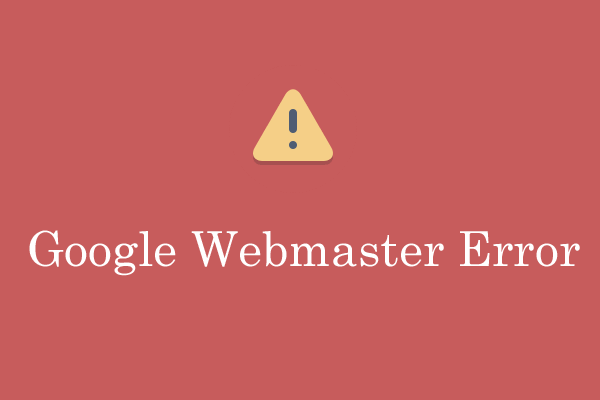
Simple Guide to Fix Missing required field in Google Webmaster Tools, Which uses Microdata Structure, Microformat structure, Scheme.org structure. This Structure to identify blog and it’s type like you are publishing a Review blog, Recipe tips, News, Article, Webpages or any other kind or service you are providing. Main issue and error that some of website…
Categories: WordPress How to TutorialsHow to Add Schema Markup for Navigation Menu
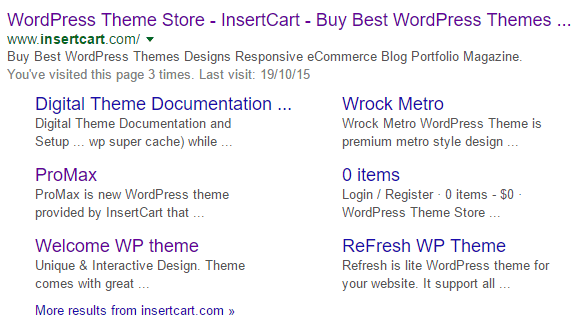
Recently I’m implementing schema.org markup structure for my website and and into all of our premium theme to provide our customer for great website experience with SEO ready template. So if you wanted to know how to add schema markup for navigation menu in WordPress website without any plugin then here are very simple steps…
Categories: WordPress How to TutorialsHow to Use Shortcode Feature in Post, Pages and Template
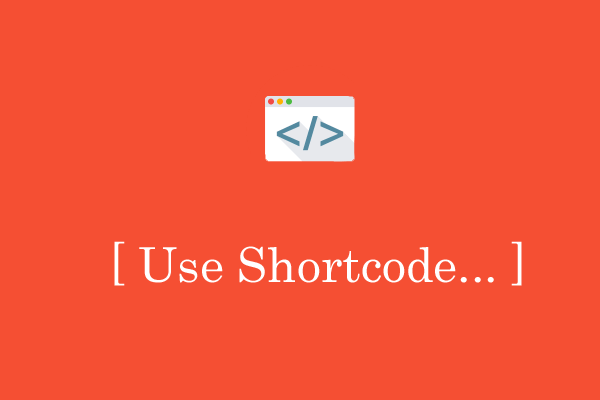
Shortcode plugin is great feature which provides more function and features to your website to use Shortcode features in post, pages and template you need to activate plugin. How to Install a Required or Recommended Plugin How to Use Shortcode Feature steps Install and activate plugin from Dashboard > Appearance > Install Plugin Now Choose all…
Categories: WordPress How to TutorialsWooCommerce Quantity Before Add to Cart and Product Update

Recently one of my customer ask me how to add a quantity field before add to cart button in product archive page or product list page. Woocommerce provide a simple code for quantity field but it doesn’t update the value of total cart so I have to find a solution for this after searching lots…
Categories: WordPress How to TutorialsOfficial Social Share Button Script
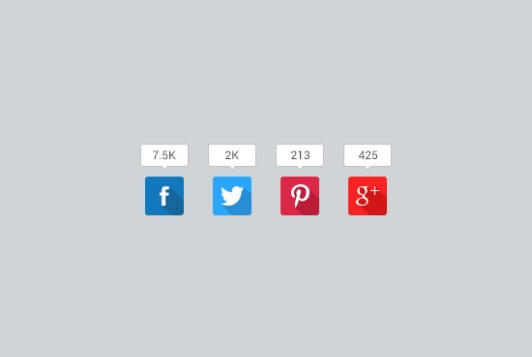
Adding official social share buttons and icons to website using script no plugin needed use without any core file change. Recently when I made changes into website just learn little bit more about this so I’m posting these code which should work on any kind of website platform then may be it’s a WordPress, Magento, …
Categories: WordPress How to TutorialsFix Woocommerce Pages Issue Missing or reinstall

Today I am going to write a tutorial on how to fix missing woocommerce pages how to recreate re-generate woocommerce default pages like checkout, cart, shop page. You don’t need to install plugin except some extraordinary situation like generating any kind of error or not getting any result with this method. How to Manually Install…
Categories: WordPress How to TutorialsGet Current Page URL in WordPress

Hello developers, sometimes we need small changes like today and wondering how to do these here is how to get current page URL to generate automatic link using PHP code. Here is I have a solution for you it doesn’t required any plugin changing too much of code I am also going to share with…
Categories: WordPress How to TutorialsAdd Ad Code After Every Few Post

How to Insert or add ad code after every few post in WordPress post loop. Many of users or asking me this question because if you have large number of post in your blog and you want to include add code for Google Adsense code after you post so you can boost your earning. Like…
Categories: WordPress How to Tutorials
Grabber Pro
Original price was: $59.$39Current price is: $39.Custom WooCommerce Checkbox Ultimate
Original price was: $39.$19Current price is: $19.Android App for Your Website
Original price was: $49.$35Current price is: $35.Abnomize Pro
Original price was: $30.$24Current price is: $24.Medical Portfolio Pro
Original price was: $31.$24Current price is: $24.
Latest Posts
- How to Connect AWS CloudFront URL with a Cloudflare Subdomain

- Android Developer Interview Questions Categorized by Topic

- When Data Must be Sanitized, Escaped, and Validated in WordPress

- Alternative to WordPress for High Traffic News Websites: Node.js & Other Scalable Solutions

- Build a Simple PHP Note-Taking App with AJAX