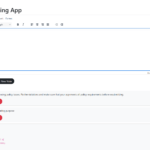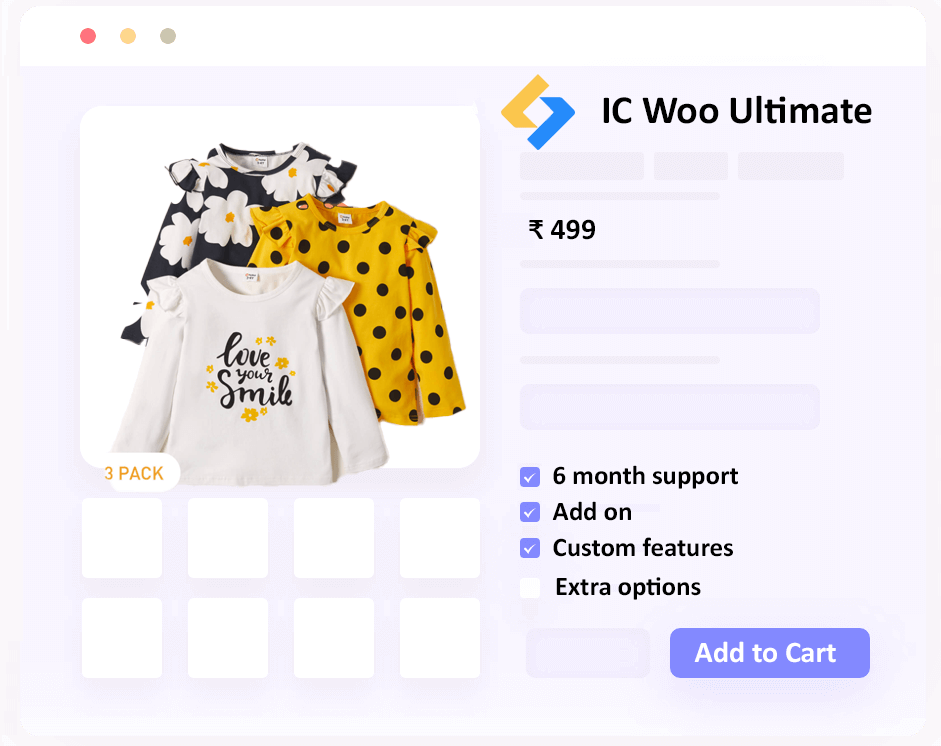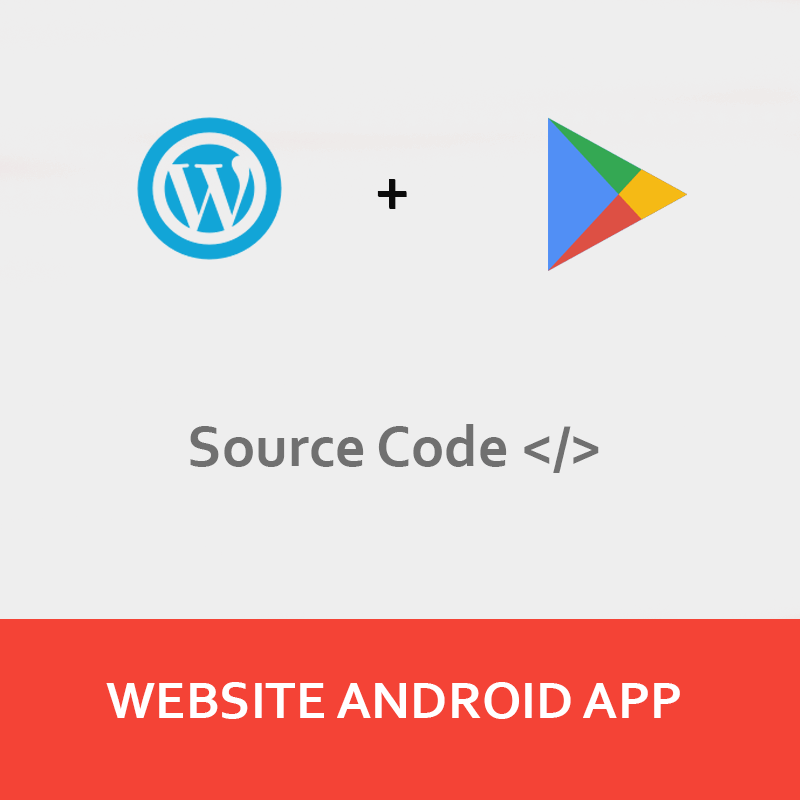Your cart is currently empty!
Category: WordPress How to Tutorials
How to and Tutorials for WordPress Follow this blog and get more information. How to Setup something or Configure in WordPress.
How to Disable Comment in Post or Pages WordPress
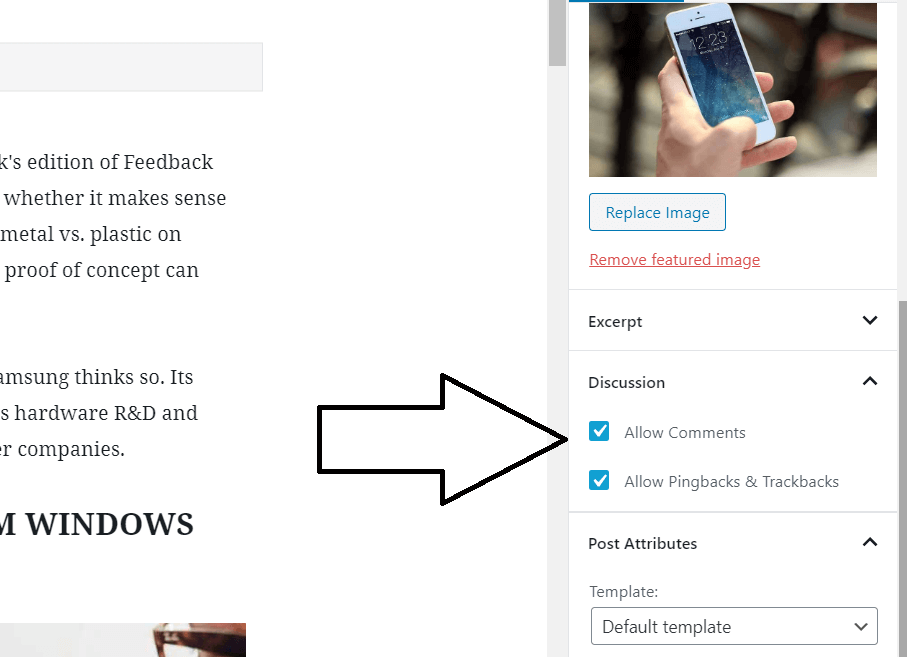
Comment and discussion is very important part of website to engage users and resolve their query but If you have a post or page where you don’t want comments? Then here solution how to disable comment in posts and pages in your wordpress site. You can enable or disable commenting or discussion on your website…
Categories: WordPress How to TutorialsSet Max Coupon Discount Amount in WooCommerce
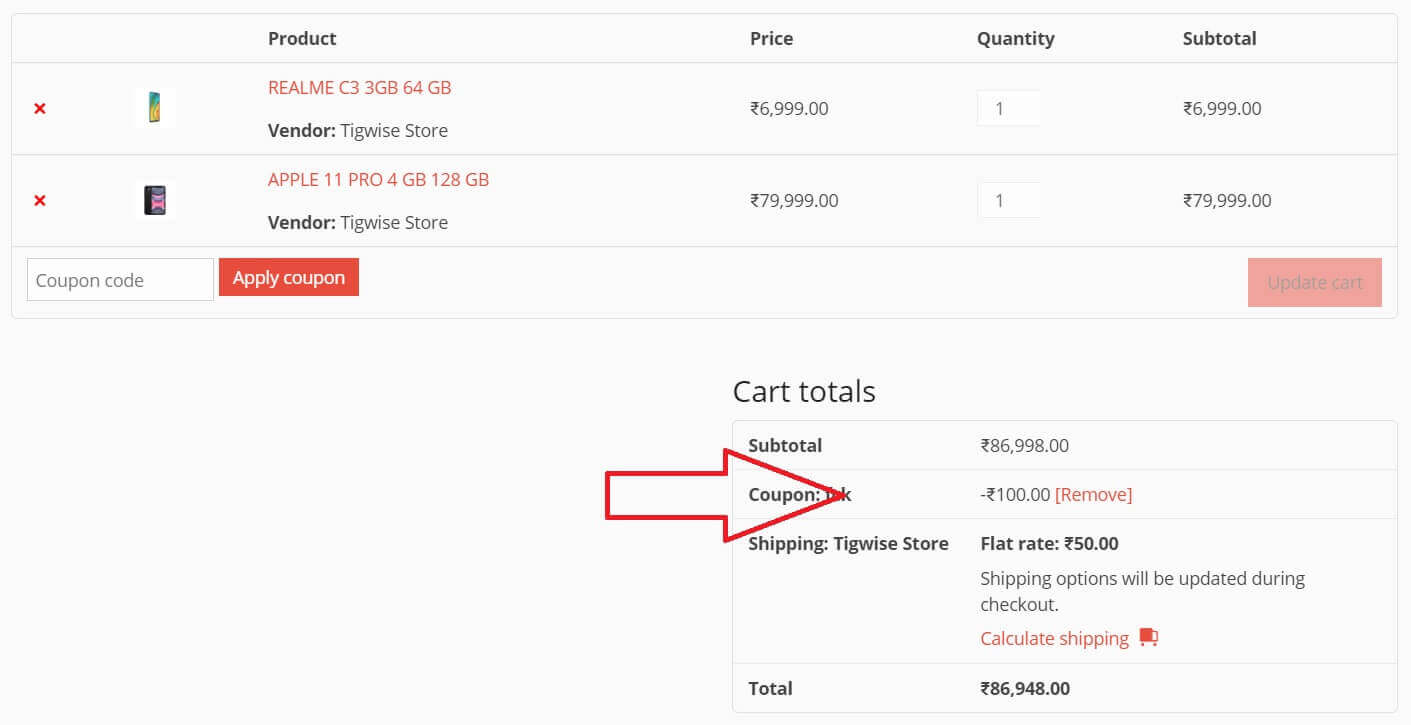
No matter what’s the cart amount is you can set max amount for coupon. Here is PHP code for your theme function.php file and it works If you are giving 10% discount but want user have any numbers of items or amount in cart but still max discount they get is 100 only. Like shown…
Categories: WordPress How to TutorialsDisplay Latest Blog Posts With Image in WordPress Without Plugin
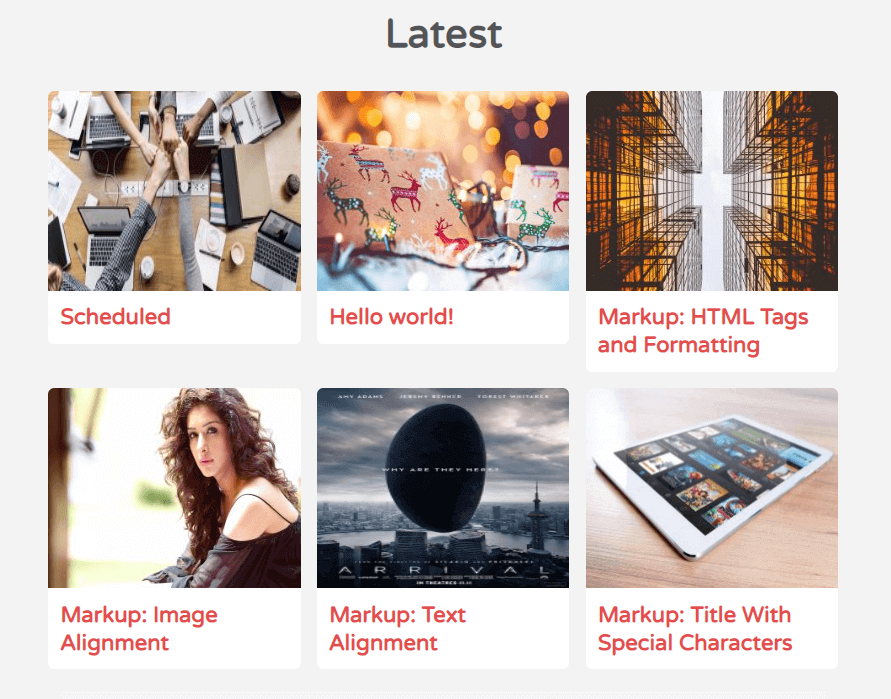
Here How you can display latest or recent blog posts from WordPress blog to any page you want without using any plugin. Before we start I suggest you to take backup of your theme and data from prevent any error so you can restore website fully. Adding Latest Blog Post to Your Website First you…
Categories: WordPress How to TutorialsAdd Quick Checkout Button Product Page WooCommerce – Redirect to Checkout Without Plugin
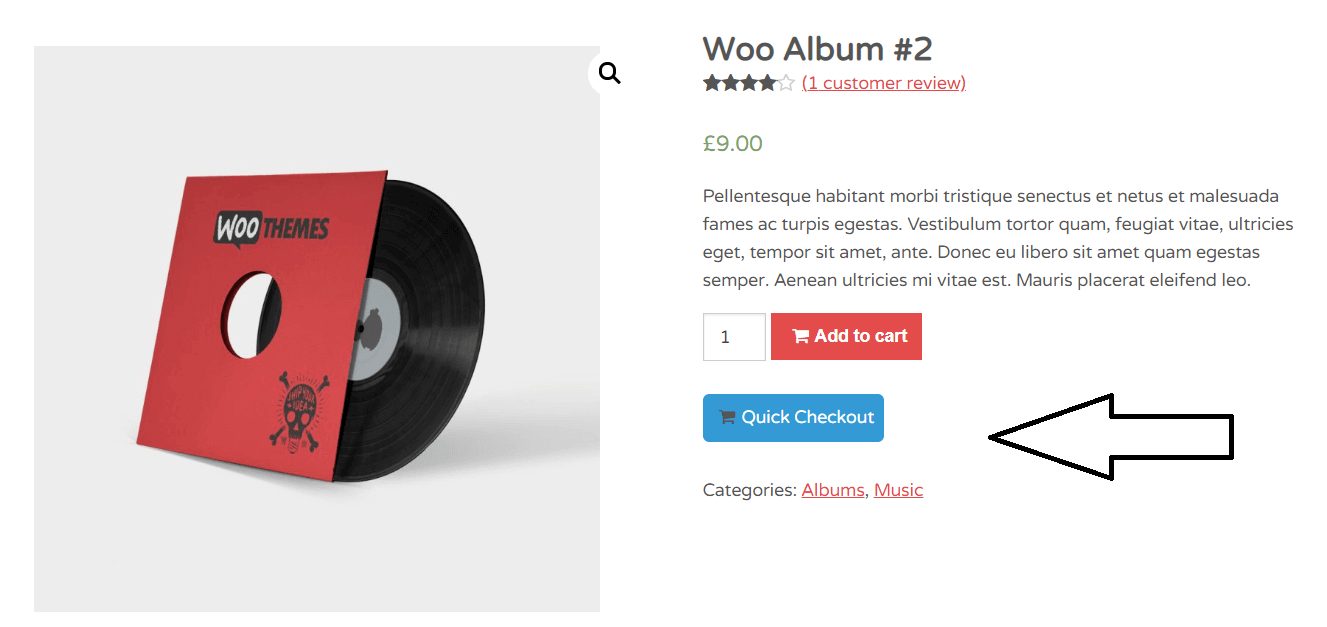
Adding Quick Checkout function to your WordPress shopping website on product page it will redirect customer directly to payment checkout page without using any plugin. Here we share a simple code that can help to fast your checkout process most of out theme already have this feature included you can enable or disable from settings.…
Categories: WordPress How to TutorialsRemove Search Function for Logged in/out Users WordPress
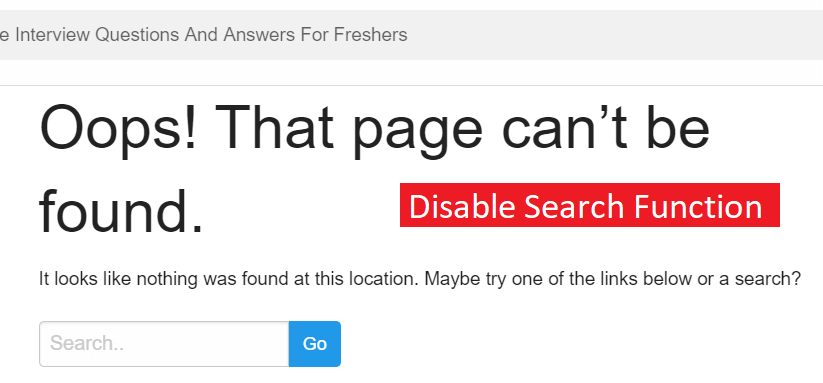
You can restrict search feature in WordPress for based on users type like Logged-in and Logged-out users control what they see or for all visitors as well. There are 2 way to do this first you can disable search widget to be appear for logged-in users and other to disable search function for logged-out users…
Categories: WordPress How to TutorialsWebsite Mobile Speed and SEO Optimization Tips – Most Useful
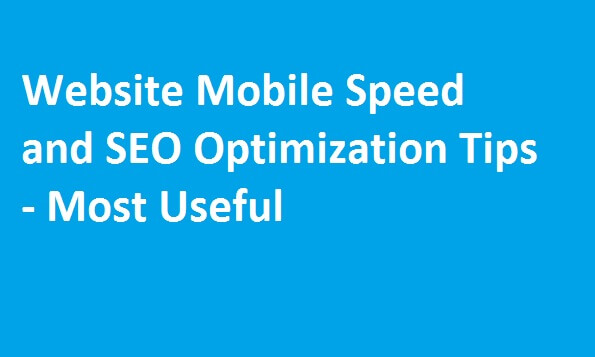
Site load speed is important because a fast website ranks as well as converts better. Google has indicated that site speed is one of the criteria used by its algorithm to rank pages. You can test your site load speed by using: Pingdom, GTmetrix, Google PageSpeed Tool. So how can you improve site load speed? Website Mobile Speed and…
Categories: WordPress How to TutorialsPost Thumbnail Images are Blurry in Theme

If you have just installed a new WordPress theme or changed to new theme. You must need to remember that not all theme uses the same image size some times to fix this issue you need to re-upload images or suggest a plugin to this. To fix it always remember important points : Always upload…
Categories: WordPress How to TutorialsHow to Change “Return to Shop” Button text in Woocommerce
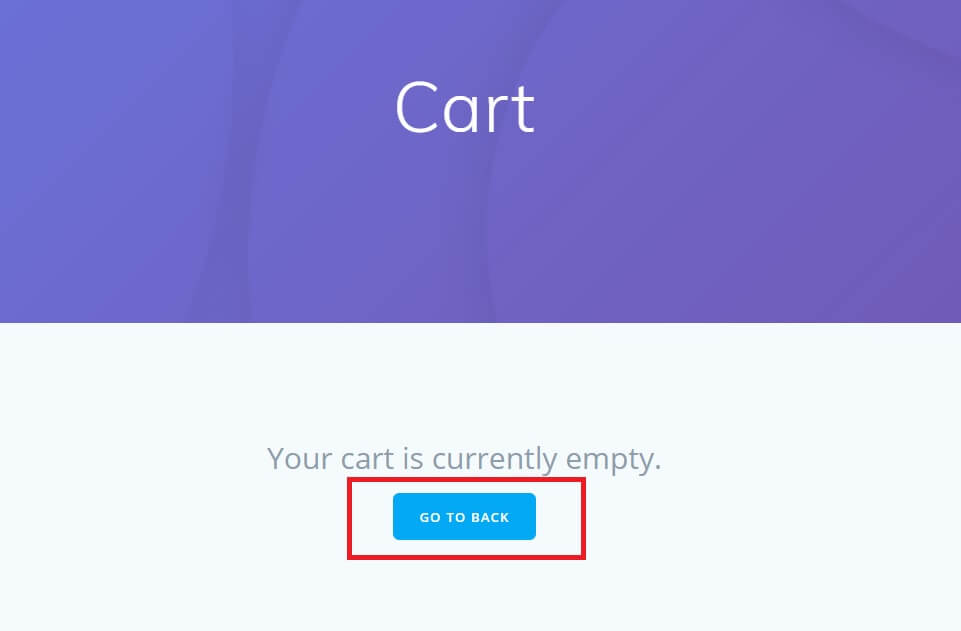
Change “Return to Shop” Button text in Woocommerce a WordPress plugin this is quit easy to change it using function hook. If you are not using shop or name it something like back to home or store. Change “Return to Shop” Button text in Woocommerce Copy below code and paste into theme function.php file add_filter(…
Categories: WordPress How to TutorialsChange Comment Form Title “Leave a comment” to Custom
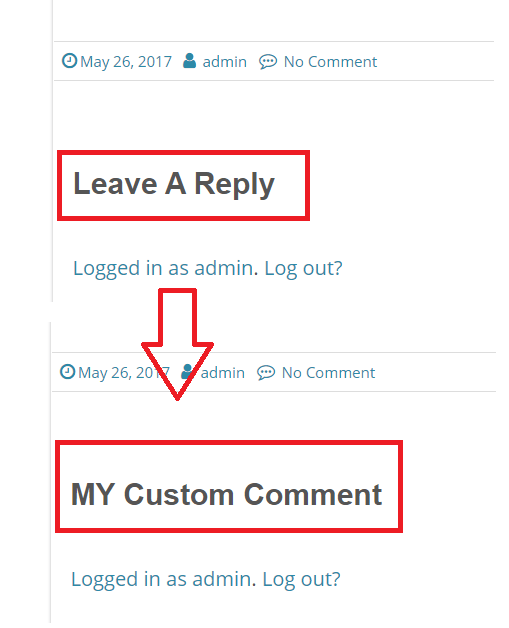
Here is simple WordPress PHP filter to change comment form title “Leave a comment” to your own custom text, filter comment_form_defaults help you to change it using your theme function.php file easily but make sure. Also try our theme for better customization and support . WordPress Theme Copy below code and paste into theme function.php…
Categories: WordPress How to TutorialsWebsite Unreachable After HTTP to HTTPS Transfer & Increased 522 Errors
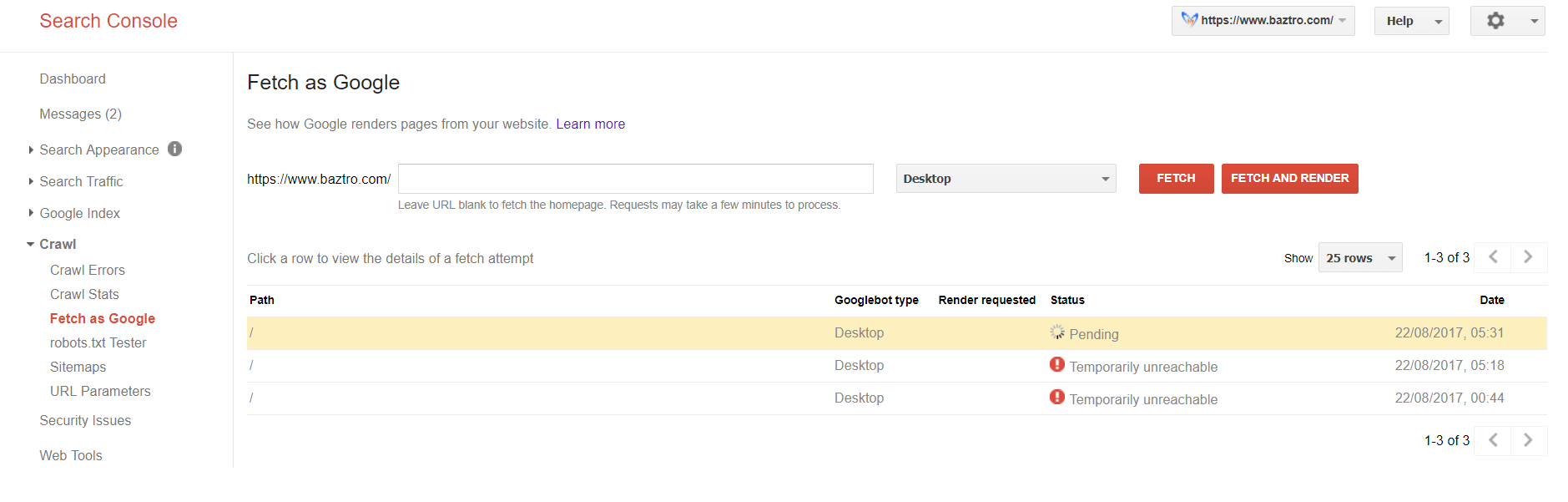
Recently I moved to cloudflare SSL and what I see after two days that google webmaster started displaying errors. I’m disappointed because of WordPress website unreachable after HTTP to HTTPS move and transfer & Increased 522 Errors. Fetch as Googlebot Error in Webmaster As shown in below image it display temporary unreachable but my other…
Categories: WordPress How to TutorialsRemove Add to Cart Button in WooCommerce Archive Pages, Single Product, Category

Remove add to cart button from various shop pages into woocommerce plugin these code works in Archive pages and single product pages. Check theme for WooCommerce ready WordPress Themes eCommerce Read Also Get Direct URL to WooCommerce Page Template WooCommerce Quantity Before Add to Cart and Product Update Fix Woocommerce Pages Issue Missing or reinstall Remove…
Categories: WordPress How to TutorialsHow to Show Category Description and Title
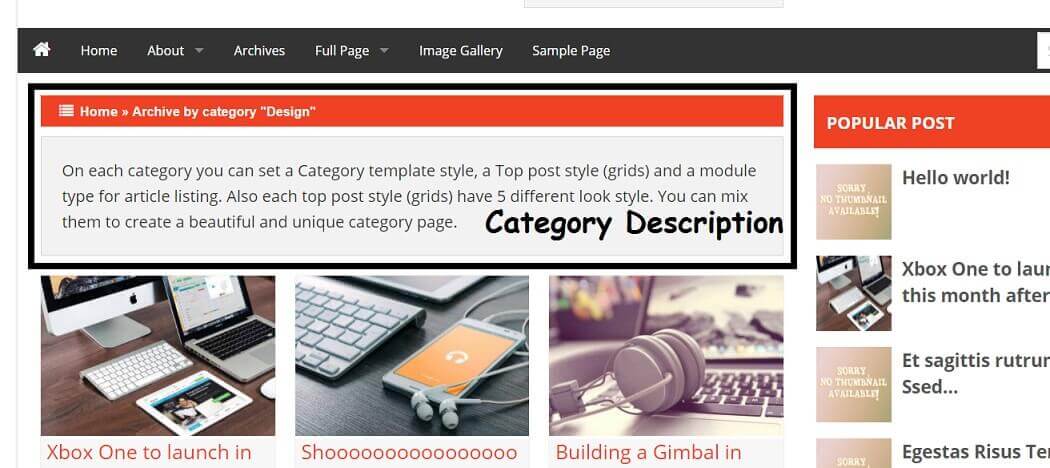
Are you facing issue with category page and don’t know how to show category description and title because some theme does not support this features while working on my theme I face same issue and forget to add category description so we updated all of our themes. How to Add Description to Category First you need…
Categories: WordPress How to TutorialsEnable or Disable Comments for Specific Post and Pages WP
You can easily enable or disable discussion / comments for specific article on page or post some user confused how they do it, Actually WordPress already made it easy for you just need to check Discussion from screen options while posting or editing post. Enable or Disable Comments for Specific Post and Pages WP While…
Categories: WordPress How to TutorialsAdd Adsense and Ads Code Using Text Widget
Recently WordPress has been updated there security measures and styles also for developer that’s become easy. but some users might face difficulty to find these options so here we talked about how to add AdSense and add code using Text widget. As be updated in our documentation and many themes that now you can add…
Categories: WordPress How to TutorialsGet Direct URL to WooCommerce Page Template
Get the WooCommerce Shop URL (this is the root category page) with the following: $shop_page_url = get_permalink( woocommerce_get_page_id( ‘shop’ ) ); My Account URL You can get the WooCommerce My Account URL by using the woocommerce_myaccount_page_id option: <?php if ( is_user_logged_in() ) { ?> <a href=”<?php echo get_permalink( get_option(‘woocommerce_myaccount_page_id’) ); ?>” title=”<?php _e(‘My Account’,’woothemes’);…
Categories: WordPress How to TutorialsLoad Content and List on Click Load More Button Javascript, HTML, CSS
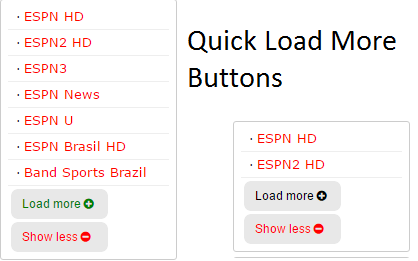
If you have too much content or a huge list and wanted to show it in smaller so that can be load on user click here is how you can do this. Below is small tutorial which allow you to do this using HTML and JavaScript and CSS for styling and look good. We also…
Categories: WordPress How to TutorialsHow to Solve WordPress Update Issue “Another update is currently in progress.”
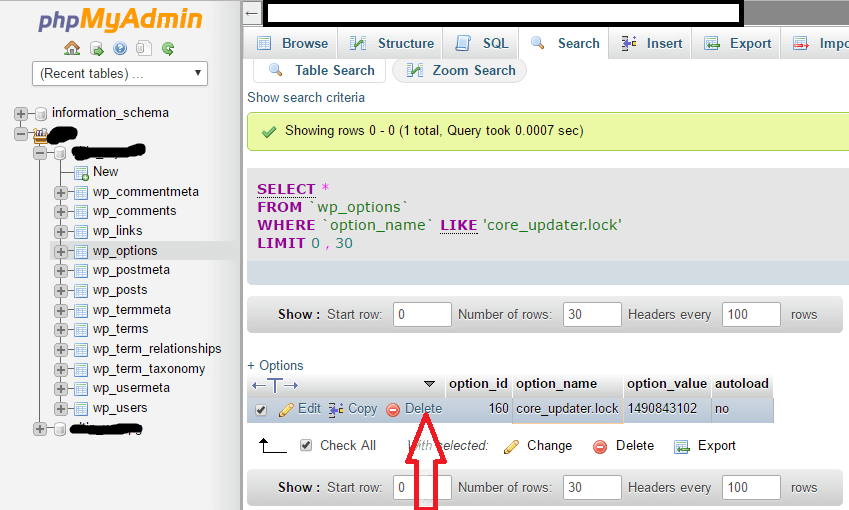
If you are getting message while updating WordPress even after a time limit of 15 is passed then you need to get ride of this situation by deleting a database table from website database. This happens to me for two days in row whenever I try to update my WordPress version is says WordPress Update Another…
Categories: WordPress How to TutorialsAdd Expire Header to Website Improve YSlow Speed
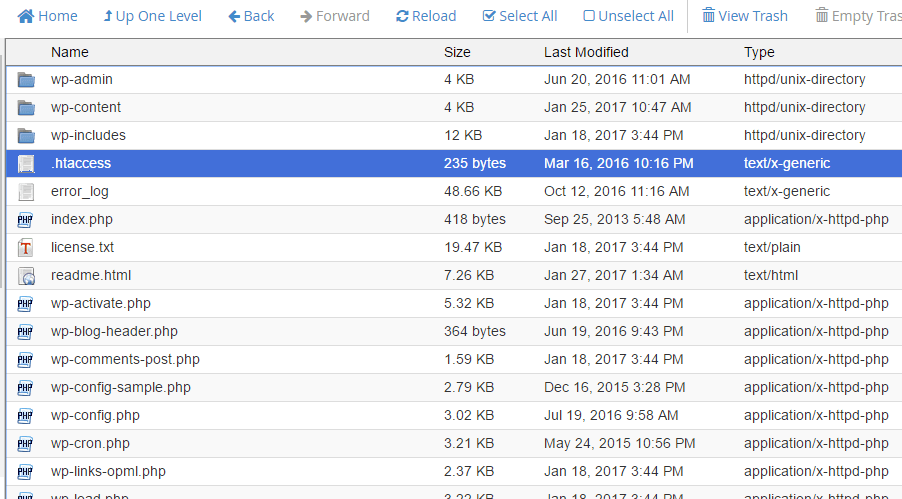
Add Header Expire to Website I’m using WordPress for tutorial. Expire Header will help to improve YSlow speed expire header works as cache expire which tell browser how long a file to store. Expire header mainly used for Images, JavaScript and CSS files. We can implement expire header by adding code into htaccess file that would…
Categories: WordPress How to Tutorials
Grabber Pro
Original price was: $59.$39Current price is: $39.Custom WooCommerce Checkbox Ultimate
Original price was: $39.$19Current price is: $19.Android App for Your Website
Original price was: $49.$35Current price is: $35.Abnomize Pro
Original price was: $30.$24Current price is: $24.Medical Portfolio Pro
Original price was: $31.$24Current price is: $24.
Latest Posts
- How to Connect AWS CloudFront URL with a Cloudflare Subdomain

- Android Developer Interview Questions Categorized by Topic

- When Data Must be Sanitized, Escaped, and Validated in WordPress

- Alternative to WordPress for High Traffic News Websites: Node.js & Other Scalable Solutions

- Build a Simple PHP Note-Taking App with AJAX