Your cart is currently empty!
Android Kotlin & Java Code for Stock Average Calculator [Full Source Code]
Looking for ready-to-use Android code to build a stock average calculator? Check out our collection of Kotlin and Java code snippets that can help you create a user-friendly app to calculate stock average prices. With these code examples, you can easily retrieve user input, perform calculations, and display results using text views, edit text views, buttons, and other UI components. Use our code snippets as a starting point for your project, or modify them to fit your specific needs. Whether you’re a beginner or an experienced Android developer, these code examples can save you time and help you build a high-quality stock average calculator app.
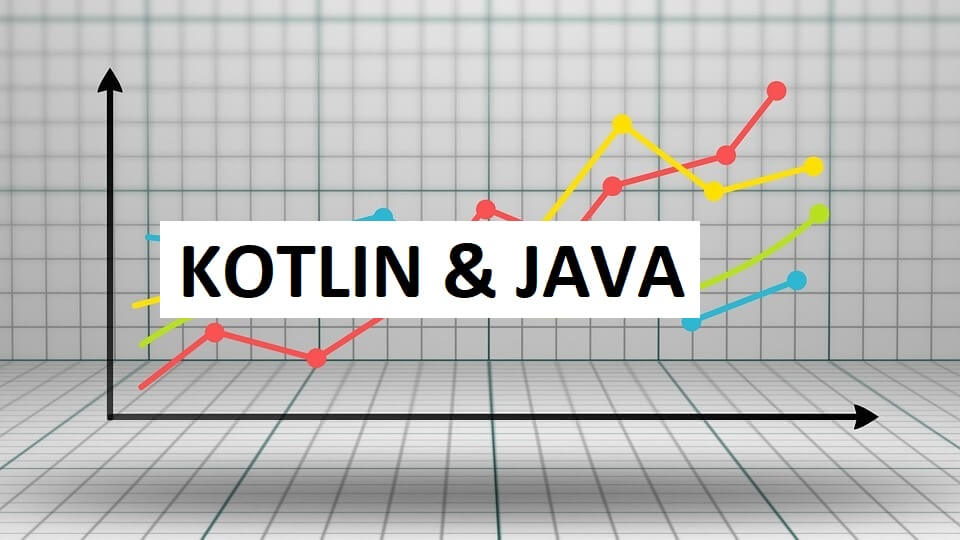
Here is simple code to calculate stocks average using android Kotlin and Java code. You can check demo website for PHP code and Source code for PHP stock average calculator
Kotlin Code
package com.insertcart.adavancecal.ui
import android.os.Bundle
import android.widget.Button
import android.widget.EditText
import android.widget.TextView
import androidx.appcompat.app.AppCompatActivity
import androidx.navigation.ui.AppBarConfiguration
import com.insertcart.adavancecal.R
import com.insertcart.adavancecal.databinding.ActivityStockavgBinding
class StockavgActivity : AppCompatActivity() {
private lateinit var quantityArray: Array<EditText>
private lateinit var priceArray: Array<EditText>
private lateinit var resultText: TextView
private lateinit var totalcostText: TextView
private lateinit var totalshareText: TextView
override fun onCreate(savedInstanceState: Bundle?) {
super.onCreate(savedInstanceState)
setContentView(R.layout.activity_stockavg)
val quantity1 = findViewById<EditText>(R.id.quantity1)
val quantity2 = findViewById<EditText>(R.id.quantity2)
val quantity3 = findViewById<EditText>(R.id.quantity3)
val quantity4 = findViewById<EditText>(R.id.quantity4)
val quantity5 = findViewById<EditText>(R.id.quantity5)
val quantity6 = findViewById<EditText>(R.id.quantity6)
val quantity7 = findViewById<EditText>(R.id.quantity7)
val quantity8 = findViewById<EditText>(R.id.quantity8)
val quantity9 = findViewById<EditText>(R.id.quantity9)
val quantity10 = findViewById<EditText>(R.id.quantity10)
val price1 = findViewById<EditText>(R.id.price1)
val price2 = findViewById<EditText>(R.id.price2)
val price3 = findViewById<EditText>(R.id.price3)
val price4 = findViewById<EditText>(R.id.price4)
val price5 = findViewById<EditText>(R.id.price5)
val price6 = findViewById<EditText>(R.id.price6)
val price7 = findViewById<EditText>(R.id.price7)
val price8 = findViewById<EditText>(R.id.price8)
val price9 = findViewById<EditText>(R.id.price9)
val price10 = findViewById<EditText>(R.id.price10)
quantityArray = arrayOf(quantity1, quantity2, quantity3, quantity4, quantity5, quantity6, quantity7, quantity8, quantity9, quantity10)
priceArray = arrayOf(price1, price2, price3, price4, price5, price6, price7, price8, price9, price10)
resultText = findViewById(R.id.resultText)
totalcostText = findViewById(R.id.totalcostText)
totalshareText = findViewById(R.id.totalshareText)
val calculateButton: Button = findViewById(R.id.calculateButton)
calculateButton.setOnClickListener {
val quantityArray = arrayOf(quantity1, quantity2, quantity3, quantity4, quantity5, quantity6, quantity7, quantity8, quantity9, quantity10)
val priceArray = arrayOf(price1, price2, price3, price4, price5, price6, price7, price8, price9, price10)
var totalValue = 0.0
var totalQuantity = 0
for (i in 0 until quantityArray.size) {
val quantity = quantityArray[i].text.toString().toIntOrNull() ?: 0
val price = priceArray[i].text.toString().toDoubleOrNull() ?: 0.0
totalValue += quantity * price
totalQuantity += quantity
}
val averagePrice = if (totalQuantity == 0) {
0.0
} else {
totalValue / totalQuantity
}
resultText.text = getString(R.string.average_price, averagePrice)
totalcostText.text = totalValue.toString()
totalshareText.text = totalQuantity.toString()
}
}
}
Java Code
package com.insertcart.adavancecal.ui;
import androidx.appcompat.app.AppCompatActivity;
import android.os.Bundle;
import android.widget.Button;
import android.widget.EditText;
import android.widget.TextView;
import com.insertcart.adavancecal.R;
public class StockavgActivity extends AppCompatActivity {
private EditText[] quantityArray;
private EditText[] priceArray;
private TextView resultText;
private TextView totalcostText;
private TextView totalshareText;
@Override
protected void onCreate(Bundle savedInstanceState) {
super.onCreate(savedInstanceState);
setContentView(R.layout.activity_stockavg);
EditText quantity1 = findViewById(R.id.quantity1);
EditText quantity2 = findViewById(R.id.quantity2);
EditText quantity3 = findViewById(R.id.quantity3);
EditText quantity4 = findViewById(R.id.quantity4);
EditText quantity5 = findViewById(R.id.quantity5);
EditText quantity6 = findViewById(R.id.quantity6);
EditText quantity7 = findViewById(R.id.quantity7);
EditText quantity8 = findViewById(R.id.quantity8);
EditText quantity9 = findViewById(R.id.quantity9);
EditText quantity10 = findViewById(R.id.quantity10);
EditText price1 = findViewById(R.id.price1);
EditText price2 = findViewById(R.id.price2);
EditText price3 = findViewById(R.id.price3);
EditText price4 = findViewById(R.id.price4);
EditText price5 = findViewById(R.id.price5);
EditText price6 = findViewById(R.id.price6);
EditText price7 = findViewById(R.id.price7);
EditText price8 = findViewById(R.id.price8);
EditText price9 = findViewById(R.id.price9);
EditText price10 = findViewById(R.id.price10);
quantityArray = new EditText[]{quantity1, quantity2, quantity3, quantity4, quantity5, quantity6, quantity7, quantity8, quantity9, quantity10};
priceArray = new EditText[]{price1, price2, price3, price4, price5, price6, price7, price8, price9, price10};
resultText = findViewById(R.id.resultText);
totalcostText = findViewById(R.id.totalcostText);
totalshareText = findViewById(R.id.totalshareText);
Button calculateButton = findViewById(R.id.calculateButton);
calculateButton.setOnClickListener(view -> {
EditText[] quantityArray = new EditText[]{quantity1, quantity2, quantity3, quantity4, quantity5, quantity6, quantity7, quantity8, quantity9, quantity10};
EditText[] priceArray = new EditText[]{price1, price2, price3, price4, price5, price6, price7, price8, price9, price10};
double totalValue = 0.0;
int totalQuantity = 0;
for (int i = 0; i < quantityArray.length; i++) {
int quantity = Integer.parseInt(quantityArray[i].getText().toString());
double price = Double.parseDouble(priceArray[i].getText().toString());
totalValue += quantity * price;
totalQuantity += quantity;
}
double averagePrice;
if (totalQuantity == 0) {
averagePrice = 0.0;
} else {
averagePrice = totalValue / totalQuantity;
}
resultText.setText(getString(R.string.average_price, averagePrice));
totalcostText.setText(String.valueOf(totalValue));
totalshareText.setText(String.valueOf(totalQuantity));
}
}
}
XML File
<?xml version="1.0" encoding="utf-8"?>
<RelativeLayout xmlns:android="http://schemas.android.com/apk/res/android"
xmlns:tools="http://schemas.android.com/tools"
android:id="@+id/activity_main"
android:layout_width="match_parent"
android:layout_height="match_parent"
android:padding="16dp"
tools:context=".ui.StockavgActivity">
<LinearLayout
android:layout_width="match_parent"
android:layout_height="match_parent"
android:orientation="vertical"
android:padding="16dp">
<TextView
android:layout_width="match_parent"
android:layout_height="wrap_content"
android:text="@string/enter_the_quantity" />
<ScrollView
android:layout_width="match_parent"
android:layout_height="0dp"
android:layout_weight="1">
<LinearLayout
android:layout_width="match_parent"
android:layout_height="wrap_content"
android:orientation="vertical">
<TextView
android:layout_width="match_parent"
android:layout_height="wrap_content"
android:text="Stock 1:" />
<LinearLayout
android:layout_width="match_parent"
android:layout_height="wrap_content"
android:orientation="horizontal">
<EditText
android:id="@+id/quantity1"
android:layout_width="0dp"
android:layout_height="wrap_content"
android:layout_weight="1"
android:hint="Quantity" />
<EditText
android:id="@+id/price1"
android:layout_width="0dp"
android:layout_height="wrap_content"
android:layout_weight="1"
android:hint="Price" />
</LinearLayout>
<TextView
android:layout_width="match_parent"
android:layout_height="wrap_content"
android:text="Stock 2:" />
<LinearLayout
android:layout_width="match_parent"
android:layout_height="wrap_content"
android:orientation="horizontal">
<EditText
android:id="@+id/quantity2"
android:layout_width="0dp"
android:layout_height="wrap_content"
android:layout_weight="1"
android:hint="Quantity" />
<EditText
android:id="@+id/price2"
android:layout_width="0dp"
android:layout_height="wrap_content"
android:layout_weight="1"
android:hint="Price" />
</LinearLayout>
<TextView
android:layout_width="match_parent"
android:layout_height="wrap_content"
android:text="Stock 3:" />
<LinearLayout
android:layout_width="match_parent"
android:layout_height="wrap_content"
android:orientation="horizontal">
<EditText
android:id="@+id/quantity3"
android:layout_width="0dp"
android:layout_height="wrap_content"
android:layout_weight="1"
android:hint="Quantity" />
<EditText
android:id="@+id/price3"
android:layout_width="0dp"
android:layout_height="wrap_content"
android:layout_weight="1"
android:hint="Price" />
</LinearLayout>
<TextView
android:layout_width="match_parent"
android:layout_height="wrap_content"
android:text="Stock 4:" />
<LinearLayout
android:layout_width="match_parent"
android:layout_height="wrap_content"
android:orientation="horizontal">
<EditText
android:id="@+id/quantity4"
android:layout_width="0dp"
android:layout_height="wrap_content"
android:layout_weight="1"
android:hint="Quantity" />
<EditText
android:id="@+id/price4"
android:layout_width="0dp"
android:layout_height="wrap_content"
android:layout_weight="1"
android:hint="Price" />
</LinearLayout>
<TextView
android:layout_width="match_parent"
android:layout_height="wrap_content"
android:text="Stock 5:" />
<LinearLayout
android:layout_width="match_parent"
android:layout_height="wrap_content"
android:orientation="horizontal">
<EditText
android:id="@+id/quantity5"
android:layout_width="0dp"
android:layout_height="wrap_content"
android:layout_weight="1"
android:hint="Quantity" />
<EditText
android:id="@+id/price5"
android:layout_width="0dp"
android:layout_height="wrap_content"
android:layout_weight="1"
android:hint="Price" />
</LinearLayout>
<TextView
android:layout_width="match_parent"
android:layout_height="wrap_content"
android:text="Stock 6:" />
<LinearLayout
android:layout_width="match_parent"
android:layout_height="wrap_content"
android:orientation="horizontal">
<EditText
android:id="@+id/quantity6"
android:layout_width="0dp"
android:layout_height="wrap_content"
android:layout_weight="1"
android:hint="Quantity" />
<EditText
android:id="@+id/price6"
android:layout_width="0dp"
android:layout_height="wrap_content"
android:layout_weight="1"
android:hint="Price" />
</LinearLayout>
<TextView
android:layout_width="match_parent"
android:layout_height="wrap_content"
android:text="Stock 7:" />
<LinearLayout
android:layout_width="match_parent"
android:layout_height="wrap_content"
android:orientation="horizontal">
<EditText
android:id="@+id/quantity7"
android:layout_width="0dp"
android:layout_height="wrap_content"
android:layout_weight="1"
android:hint="Quantity" />
<EditText
android:id="@+id/price7"
android:layout_width="0dp"
android:layout_height="wrap_content"
android:layout_weight="1"
android:hint="Price" />
</LinearLayout>
<TextView
android:layout_width="match_parent"
android:layout_height="wrap_content"
android:text="Stock 8:" />
<LinearLayout
android:layout_width="match_parent"
android:layout_height="wrap_content"
android:orientation="horizontal">
<EditText
android:id="@+id/quantity8"
android:layout_width="0dp"
android:layout_height="wrap_content"
android:layout_weight="1"
android:hint="Quantity" />
<EditText
android:id="@+id/price8"
android:layout_width="0dp"
android:layout_height="wrap_content"
android:layout_weight="1"
android:hint="Price" />
</LinearLayout>
<TextView
android:layout_width="match_parent"
android:layout_height="wrap_content"
android:text="Stock 9:" />
<LinearLayout
android:layout_width="match_parent"
android:layout_height="wrap_content"
android:orientation="horizontal">
<EditText
android:id="@+id/quantity9"
android:layout_width="0dp"
android:layout_height="wrap_content"
android:layout_weight="1"
android:hint="Quantity" />
<EditText
android:id="@+id/price9"
android:layout_width="0dp"
android:layout_height="wrap_content"
android:layout_weight="1"
android:hint="Price" />
</LinearLayout>
<TextView
android:layout_width="match_parent"
android:layout_height="wrap_content"
android:text="Stock 10:" />
<LinearLayout
android:layout_width="match_parent"
android:layout_height="wrap_content"
android:orientation="horizontal">
<EditText
android:id="@+id/quantity10"
android:layout_width="0dp"
android:layout_height="wrap_content"
android:layout_weight="1"
android:hint="Quantity" />
<EditText
android:id="@+id/price10"
android:layout_width="0dp"
android:layout_height="wrap_content"
android:layout_weight="1"
android:hint="Price" />
</LinearLayout>
</LinearLayout>
</ScrollView>
<Button
android:id="@+id/calculateButton"
android:layout_width="match_parent"
android:layout_height="wrap_content"
android:text="Calculate Average Price" />
<TextView
android:id="@+id/averagePriceText"
android:layout_width="match_parent"
android:layout_height="wrap_content"
android:gravity="start"
android:textAppearance="?android:textAppearanceLarge" />
<TextView
android:id="@+id/resultText"
android:layout_width="match_parent"
android:layout_height="wrap_content"
android:gravity="center"
android:textAppearance="?android:textAppearanceLarge" />
<LinearLayout
android:layout_width="match_parent"
android:layout_height="wrap_content"
android:orientation="horizontal">
<TextView
android:id="@+id/totalcostTxt"
android:layout_width="0dp"
android:layout_height="wrap_content"
android:layout_weight="1"
android:text="@string/total_price_of_stocks"
android:textAppearance="?android:textAppearanceLarge" />
<TextView
android:id="@+id/totalcostText"
android:layout_width="0dp"
android:layout_height="wrap_content"
android:layout_weight="1"
android:textAppearance="?android:textAppearanceLarge" />
</LinearLayout>
<LinearLayout
android:layout_width="match_parent"
android:layout_height="wrap_content"
android:orientation="horizontal">
<TextView
android:id="@+id/totalshareTxt"
android:layout_width="0dp"
android:layout_height="wrap_content"
android:layout_weight="1"
android:text="@string/total_numbers_of_stocks"
android:textAppearance="?android:textAppearanceLarge" />
<TextView
android:id="@+id/totalshareText"
android:layout_width="0dp"
android:layout_height="wrap_content"
android:layout_weight="1"
android:textAppearance="?android:textAppearanceLarge" />
</LinearLayout>
</LinearLayout>
</RelativeLayout>
Strings
Download full code and View on github here
Comments
Grabber Pro
Original price was: $59.$39Current price is: $39.Custom WooCommerce Checkbox Ultimate
Original price was: $39.$19Current price is: $19.Android App for Your Website
Original price was: $49.$35Current price is: $35.Abnomize Pro
Original price was: $30.$24Current price is: $24.Medical Portfolio Pro
Original price was: $31.$24Current price is: $24.
Latest Posts
- How to Create a PHP Remote File Downloader with Live Progress Bar

- How to Connect AWS CloudFront URL with a Cloudflare Subdomain

- Android Developer Interview Questions Categorized by Topic

- When Data Must be Sanitized, Escaped, and Validated in WordPress

- Alternative to WordPress for High Traffic News Websites: Node.js & Other Scalable Solutions








Leave a Reply