Your cart is currently empty!
Website Unreachable After HTTP to HTTPS Transfer & Increased 522 Errors
Recently I moved to cloudflare SSL and what I see after two days that google webmaster started displaying errors. I’m disappointed because of WordPress website unreachable after HTTP to HTTPS move and transfer & Increased 522 Errors.
Fetch as Googlebot Error in Webmaster
As shown in below image it display temporary unreachable but my other domain just shows unreachable. I tried many tricks like .htaccess file 301 redirect tried to add page rules but nothing helps me. There might be many error responsible for this check Google Help center for reason and solutions
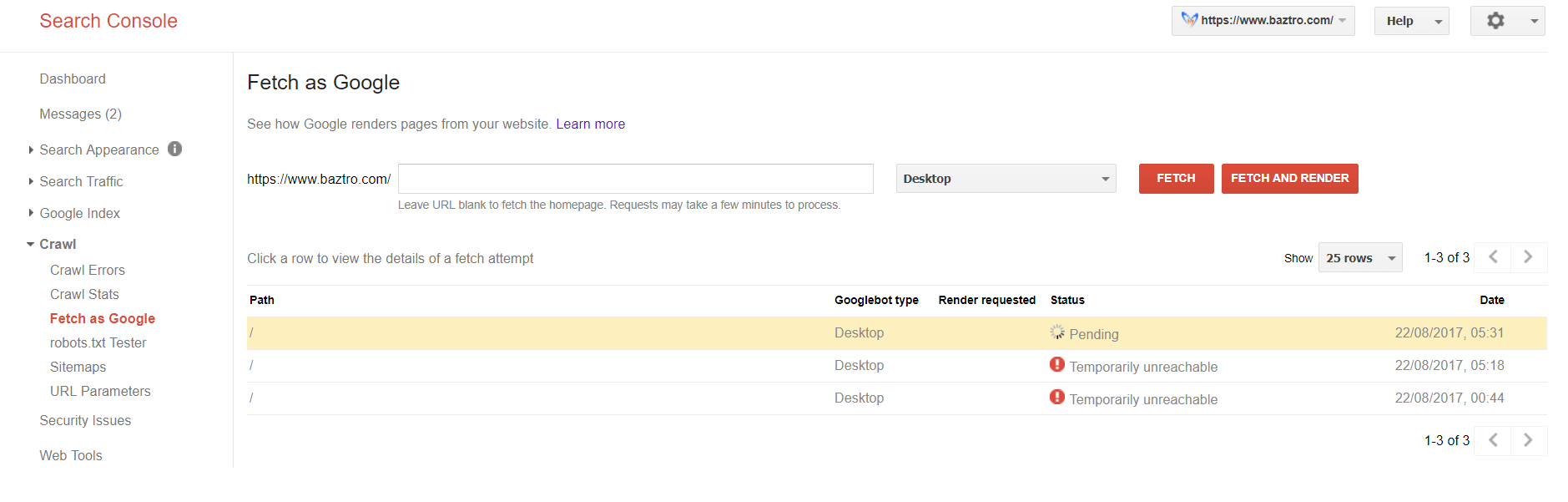
Google Webmaster Crawl Error 522
All of my website links shows error with response code 522 in webmaster. This is for unreachable but website opens perfectly all this point to cloudflare or might be IP blocked.
Fix Missing required field in Google Webmaster Tools Structure
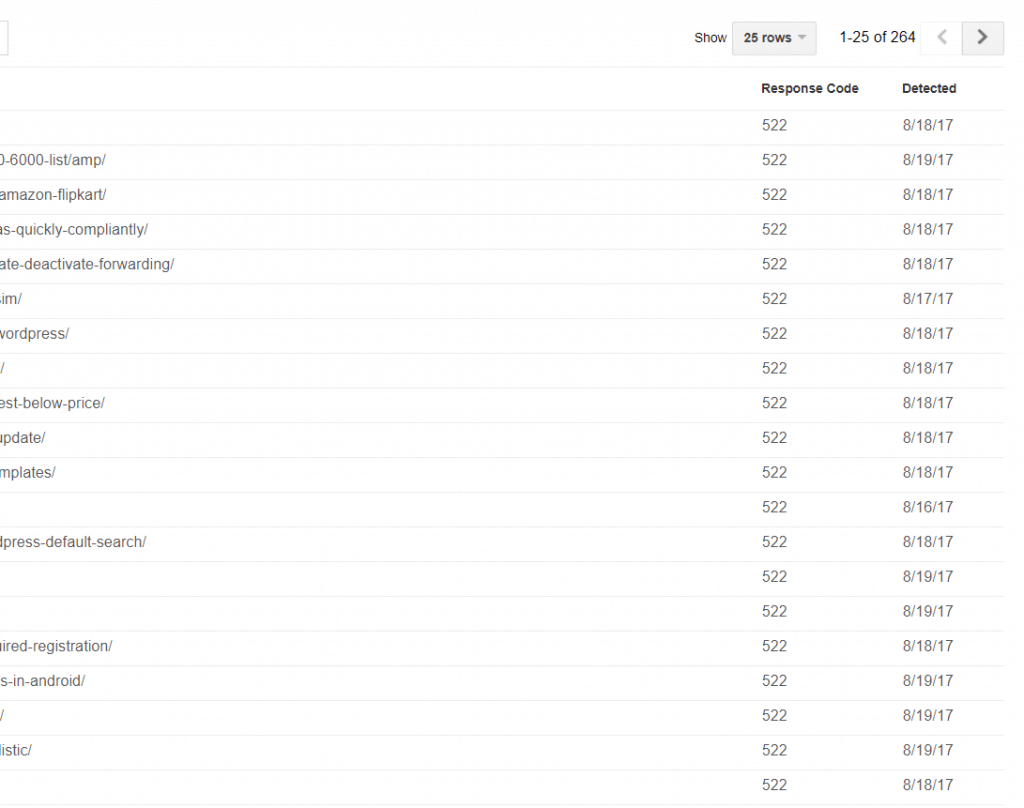
Resolving Website Unreachable After HTTP to HTTPS Issue on Cloudflare
Login to cloudflare then open website on go to tab of DNS. I tried to purge cache as well. But only solution that worked for me is to disable cloudflare traffic filter on CNAME of www like shown in picture below. How to Secure Website? Made these changes in .htaccess
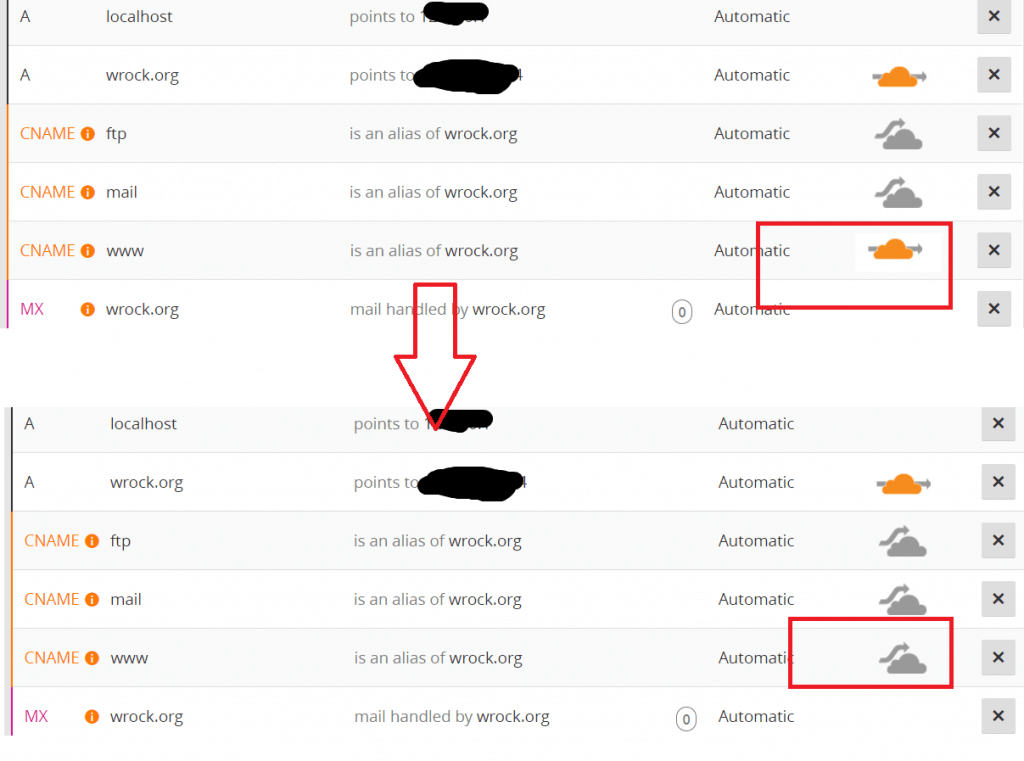
After doing all this my website works perfectly on google and crawl as well now I just need to wait a little to get my traffic back to website. There might be more solution but this works for me. I suggest you to use redirect plugin to be sure about 301 redirection on website. so you don;t get 404 error.
301 Redirection in Apache Configuration
To configure the redirects, add the following redirect rule either to the Apache config file if you have access to it, or to the .htaccess in the root of your site:
RewriteEngine On
RewriteCond %{HTTPS} off [OR]
RewriteCond %{HTTP_HOST} ^www\. [NC]
RewriteCond %{HTTP_HOST} ^(?:www\.)?(.+)$ [NC]
RewriteRule ^ https://%1%{REQUEST_URI} [L,NE,R=301]
If instead of example.com you want the default URL to be www.example.com, then simply change the third and the fifth lines:
RewriteEngine On
RewriteCond %{HTTPS} off [OR]
RewriteCond %{HTTP_HOST} !^www\. [NC]
RewriteCond %{HTTP_HOST} ^(?:www\.)?(.+)$ [NC]
RewriteRule ^ https://www.%1%{REQUEST_URI} [L,NE,R=301]Read full information about http to https redirect go to here please comment your views and solution.
Comments
5 responses to “Website Unreachable After HTTP to HTTPS Transfer & Increased 522 Errors”
This is my first time go to see at here and
i am really hppy to read everthing at single place.I have tour theme esell and love it, however, this is showing up on my website.
Warning: call_user_func_array() expects parameter 1 to be a valid callback, function ‘wp_statistics_add_column’ not found or invalid function name in /home1/macdeal1/public_html/wp-includes/class-wp-hook.php on line 286
Is there a problem with your theme and wordpress? Not tech savvy so I am confused about this. It is displayed when I try to post and see products.
Any help would be gratefulmight be issue with any plugin please check disable and enable some plugins
can you upload the video Poster Pro the tutorial
please
Ok, I’ll try to make video on poster pro theme
Grabber Pro
Original price was: $59.$39Current price is: $39.Insertcart Custom WooCommerce Checkbox Ultimate
Original price was: $39.$19Current price is: $19.Android App for Your Website
Original price was: $49.$35Current price is: $35.Abnomize Pro
Original price was: $30.$24Current price is: $24.Medical Portfolio Pro
Original price was: $31.$24Current price is: $24.
Latest Posts
- Build a Simple PHP Note-Taking App with AJAX
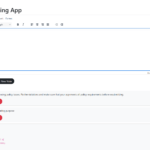
- How to Dynamically Add or Remove Classes Based on Screen Size Using jQuery

- How to Handle Sudden Traffic Spike in Website – Do Node Balancer Really Help

- How to Use AWS SES Email from Localhost or Website: Complete Configuration in PHP

- How to Upload Images and PDFs in Android Apps Using Retrofit



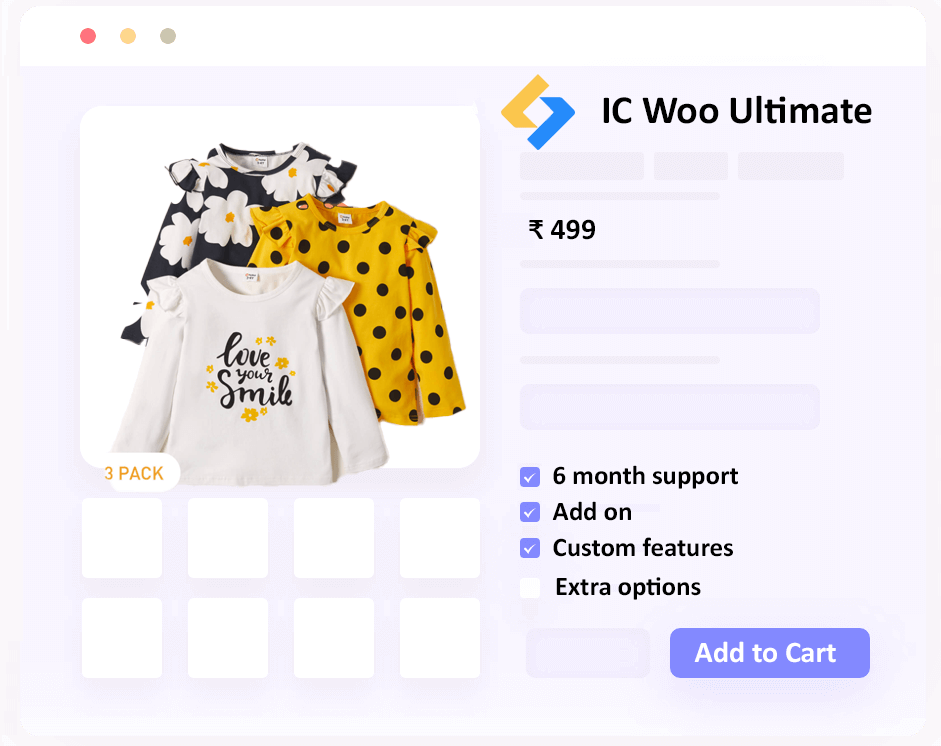
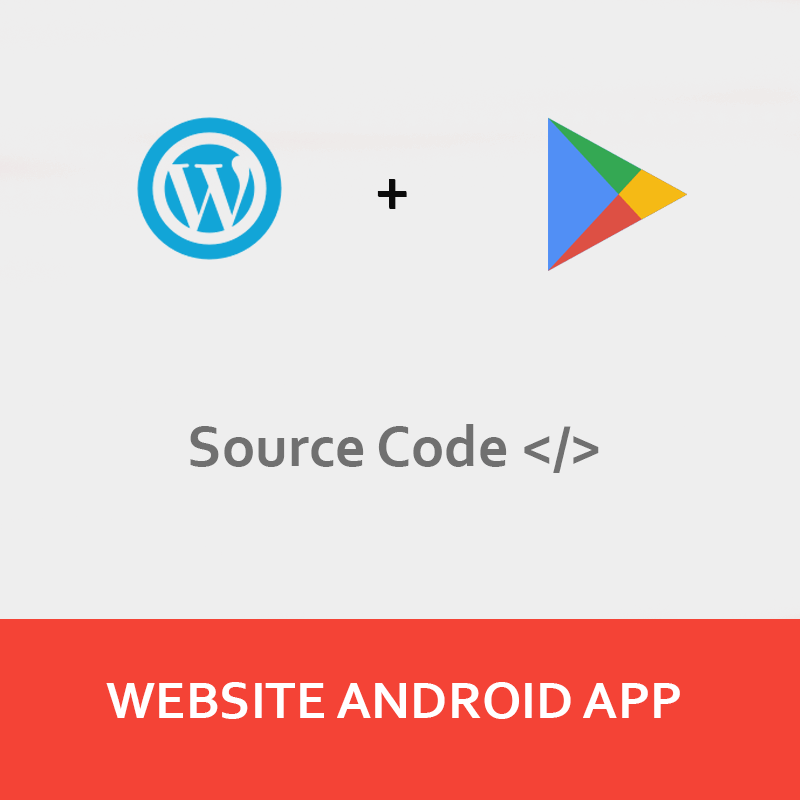
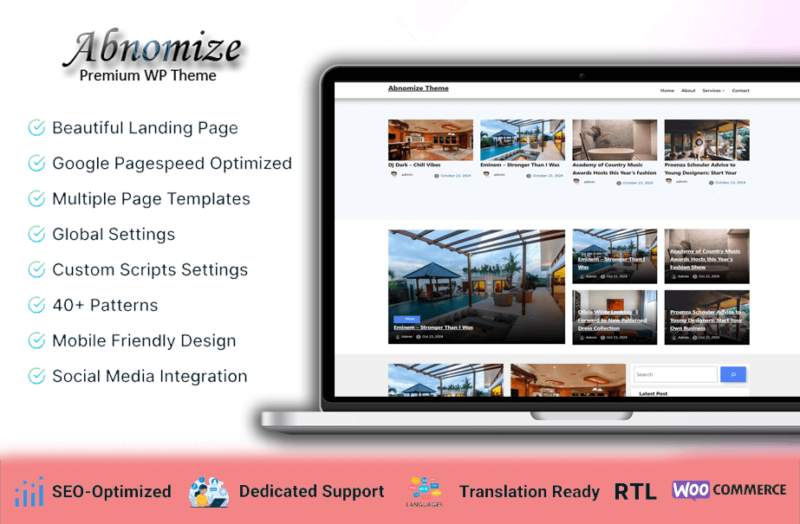

Leave a Reply