Your cart is currently empty!
Republic Pro
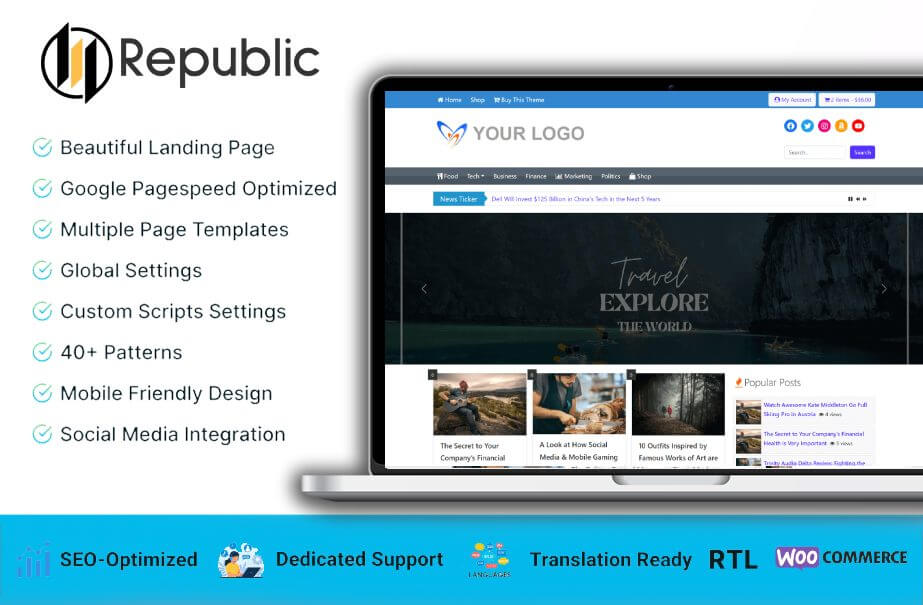
- Lifetime Update
- Full Support
- Clean Coding and Design
- Responsive
- Google Adsense Ready
- SEO Optimized
- Compatible All Browsers
- Multiple Layout
- Lots more features
- Pricing includes all the taxes.
- Instant Download Available
- 30 days money back guarantee*

WooCommerce Support
Need to sell your product online?
WooCommerce integrated theme allows you to start selling in just a few minutes.
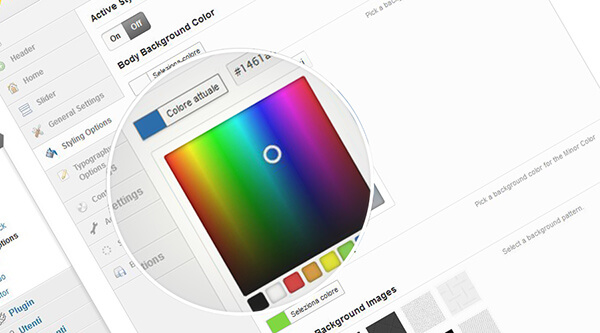
Unlimited Colors
Don’t like some colors?
No need to worry theme allow you to choose from unlimited color for every section,
FontAwesome Icon
Love the Icons?
Here is hundreds font awesome icons to choose from and apply anywhere on the website.

Translation Ready
If you have international users our theme is translation ready no matter which language you use! The theme will be readable.
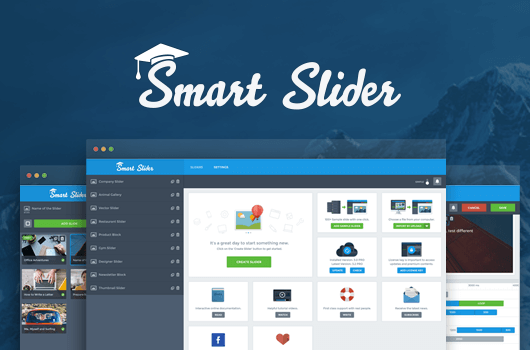
Smart Slider 3
Theme Comes with recommended plugin smart slider 3 that has some awesome features. Full screen slide, Animate text and lots more
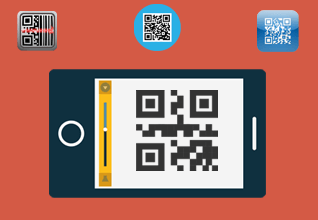
QR Code Generator
Theme has inbuilt QR Code generator so need to switch to the mobile device just scan that URL, with Short Code
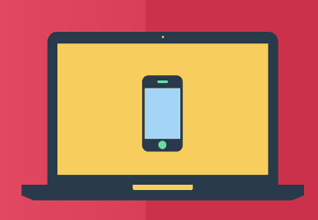
Responsive Design
Responsive website design allows you to look great on any device user behavior focuses on mobile, tablet, and laptops
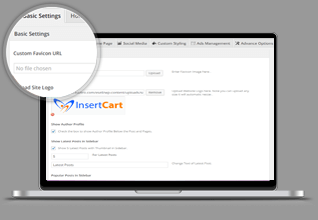
Powerful Option Panel
Change all settings within the theme with an options panel that allows you to control over design.

SEO Ready
Our themes are SEO-ready that works great with any plugin like AIO, Yoast, or any other.
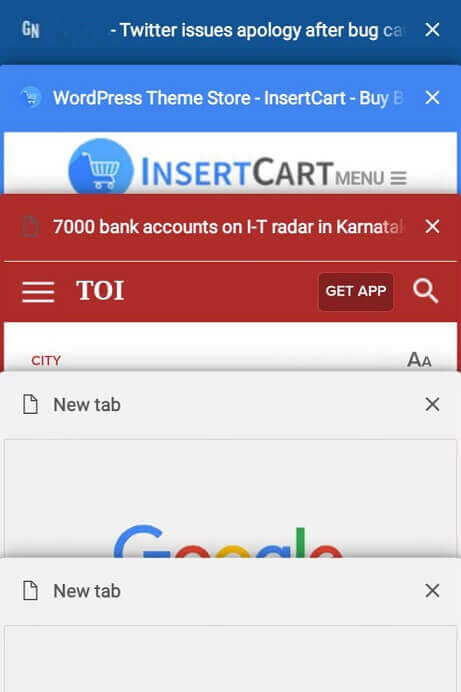
Republic is a new WordPress theme provided by InsertCart.com that comes with a great design and magazine-style look. Also, you know that I provide every theme for free but you will get all features like premium themes my design are high quality fully SEO optimize, and comes with easily connect to social media. Maybe you are running a personal blog or business website theme work for both also there is a premium version available you can buy that just fill the form at bottom of this post.
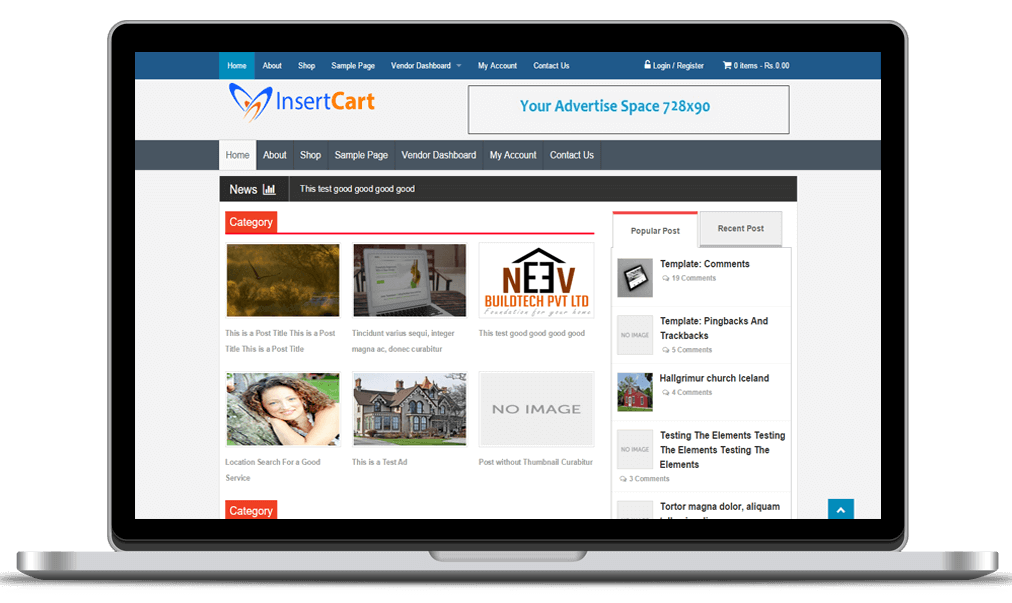
Features of Republic WordPress theme
- Powerful Option Panel that Controls theme functions
- Hover Effect on posts and Slider
- Optimized is Magazine Style WordPress Design
- Latest Posts Widget with thumbnail
- Popular Post Widget with thumbnails
- Advertise Management to show ads on header 728×90 and Single posts as you want
- Responsive design site looks great on Mobile and Tabs
- Google Adsense ready
- Also support all awesome WordPress features
- Quick Checkout Option for WooCommerce
- Widget ready any type of widget can be displayed
- Multiple Drop down menu
- Compatible with all browsers: IE7, IE8, IE9, Google Chrome, Firefox, Opera, and Safari all Latest Browsers.
- Custom Background and custom header
- Custom Favicon URL
- Show Author Profile in Posts and Pages
- SEO Optimized WordPress Theme.
- Page Speed Optimize for better results.
- Custom Widgets and Functions.
- Many Other customize features for your blog or website.
Reviews
Only logged in customers who have purchased this product may leave a review.




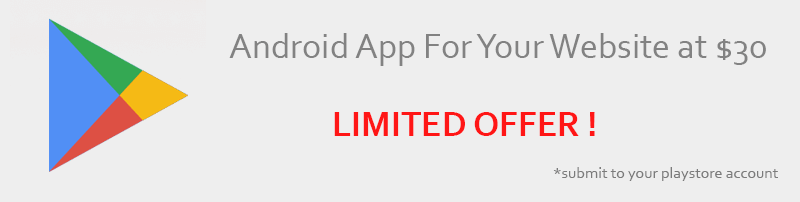
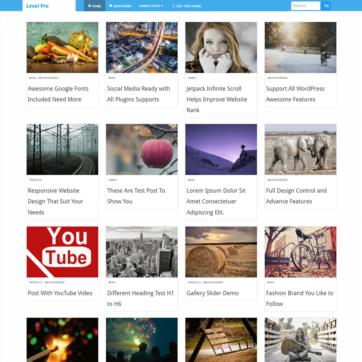

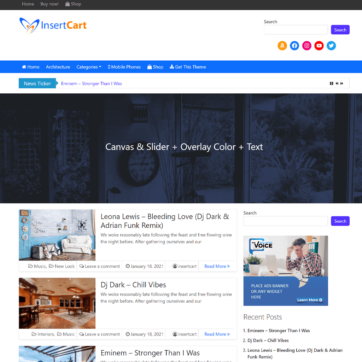
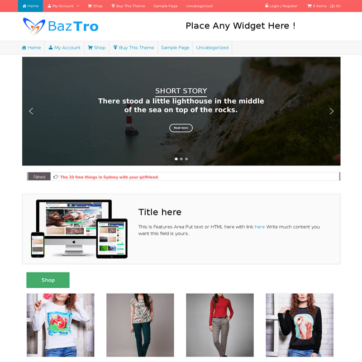

Ravi –
Theme design looks nice
Mr Sado –
how do i get 3 footer ?
Sandy (verified owner) –
You need to add widgets to footer, Go to Dashboard > Appearance > Widgets > now add widgets to footer as many as you want
Mr Sado –
by default they have 4 footer but i just want 3 and i dont know where to set it up for 3
Please help !
Sandy (verified owner) –
You can change it manually as well from template-parts/footer-widget.php
just change in line
large-3 to large-4 that’s all and place 3 widgets in widgets area.
if you want we can do it for you just contact us and send website details
Mr Sado –
Wow thank for your help, i’m new in web design so some how i dont know what to do
Another thing’s how do i minimize header or i want to remove header area so there is only top menu and main menu in republic theme.
and i want to reduce slider to fix 940 x 272
so please help
Sandy (verified owner) –
Can you please send email us via contact form with website so we can guide you via email, Some times codes doesn’t appear as I post in comment section.
thank you
Mr Sado –
my little site http://vi.suleco.vn/
Sandy (verified owner) –
As I can check you are using free theme which don’t have ability to change Top Bar Color and Slider width, For header height adjust please edit custom.css file into theme folder. and search for #masthead > div.header-area change min-height to your require , you can also use
#masthead > div.header-area {display: none;}
Mr Sado –
Thank Sandy so much for your help and support, i’m getting well right now and going to get pro theme
Another thing if i just buy 1 time for pro theme and using for my 3 site is it impossible ?
Sandy (verified owner) –
Yes you can use theme on all of you websites
kapil –
Hi
I am using a Republic WP Theme but i haveing some problems
how can i remove slider bar on my site??
please reply message
best regards
Republic user
Sandy (verified owner) –
Hello kapil
Pro version theme have dedicated option panel please navigate to Dashboard > Appearance >Theme Option > then Slider tab and disable Slider.
If still get any issue let me know
pramod (verified owner) –
I am using republic pro theme…. I want side bar only on home page. How can I remove it from other pages? Please help.
Sandy (verified owner) –
please send me email with website
kapil –
how can i remove slider bar.php ??
please help
Philemon –
Can I disable Powered by WordPress and setup a copyright notice instead?
Sandy (verified owner) –
Yes you can change it from theme advance settings, set your own custom text
Jenkie (verified owner) –
hi sandy, I bought this theme but I am wondering can I make this three columns?
Sandy (verified owner) –
Theme have some layout option for pro but 3 column layout does not leave enough room for content, Send me website or screenshot via email admin [@] insertcart.com
Philarpy (verified owner) –
How can I disable slider in other pages?
I just want it to appear in *homepage only* Thank you.
Sandy (verified owner) –
Please email me or submit support ticket include your website as well
Mr Sado –
how do i change top menu color
Sandy (verified owner) –
replied to your above comment and email as well
steve –
cant see the demo. hm
Sandy (verified owner) –
Please check http://demo.baztro.com/republic/
Mr Sado –
HI SANDY,
HOW DO I MAKE A LINK OK SLIDER IN FREE VERSION?
ANY HELP PLEASE
Shelly (verified owner) –
I am unable to get the theme colors to change on the pro version.
Sandy (verified owner) –
Did you uploaded theme after purchase ? Please contact us with your website and area which is effected with this.
Andrew (verified owner) –
Sandy, can you check youre mail.thank u
Sandy (verified owner) –
Fix and replied to your mail 🙂
Mustafa –
Hello, i cant able to Front Page Customize, i checked categories that i wanted, it show on preview but it doesnt show categories on real site. Is it only a pro feauture?
Sandy (verified owner) –
It should work in free version as well please send us more detail regarding issue and your website via our contact form also mention version you are using.
Marina Minari –
I’m on the same problem. How do I fix? I’m using the free version, so I can test the theme but doesn’t work. The Front Page Customize is only avaliable when I’m editing. Doesn’t show in the real site. Can you help me?
mohsen –
I am using a Republic WP Theme
How can I add woocommerce products to the main page?
in the category list in Front Page Customize, there is not the categories of woocommerce
Sandy (verified owner) –
Check your support ticket for more info. Where I told you to how to check set shop page as front page
Tabb Informática –
Hail. $22/month?
Sandy (verified owner) –
It’s one time payment, for life theme will be yours
Cheikh –
Hello,
I bought this theme and I installed it on my site but I can not seem to have the demo theme. Can you help me set it up.
URL of my site: http://www.lenumerique-strategie-de-communication.com
thank you
Sandy (verified owner) –
Please contact us via contact form with website details !
Chikezie Ezeoke (verified owner) –
Bought the pro but the menu buttons in mobile are not responding. Menu cannot open
Sandy (verified owner) –
Make sure you have updated version 4.2
bendlala (verified owner) –
Hi
I have bought this theme for my site. Please, is it possible to use this one for second site or I have to buy another? Thanks
Sandy (verified owner) –
Yes you can use!
Doru –
Hi i have installed this theme for my blog, I have an issue regarding the thumbnail size of the home page – the pictures have different sizes . I use front page customization option for my homepage.
Sandy (verified owner) –
Please use Regenerate Thumbnail plugin to fix image size of old post make sure you upload higher resolution images. Read Post here
Vidya –
Hi,
I am using this theme on my blog http://www.vslittleworld.com
I want to display my Category pages like –
https://www.insertcart.com/themes-demo?theme=Wrock%20Metro
Instead –
http://www.vslittleworld.com/category/kids
Is it possible? if yes where is the option, please guide.
Thanks for the awasome theme
Veidehi (verified owner) –
Hi, I purchased the theme, but I don’t see Pro options on Dashboard
Sandy (verified owner) –
Hi Veidehi,
After purchase please login to website then download pro file from account at insertcart.com > download section. And upload it to your website and activate pro theme. Please read theme Documentation here https://www.insertcart.com/republic-wordpress-theme-setup-and-documentation/
If there is any issue or need help in upgrade please let me know. Also take backup of current theme and widget
Already Replied to your email please check.
Juyel Ahmed Liton –
If I purchase your theme, can the search bar be added to any menubar?
Sandy (verified owner) –
Yes, You can control searchbar from theme options. It’s optional to woocommerce cart links
Juyel Ahmed Liton –
After installing this theme, will you have the opportunity to post a visitor by registering on my website?
Sandy (verified owner) –
If I understand correctly, You means user can post on your website after they register ? If so then it’s WordPress feature you can enable from Settings > General Options > anyone can register after that allow them to posting.
Juyel Ahmed Liton –
Thanks
Juyel Ahmed Liton –
How many kilobytes of a weight of this template or how will the site speed install this template?
Sandy (verified owner) –
Size is about 1.2 MB (1200 kb) Only, It won’t take much time
Juyel Ahmed Liton –
Then it will take a lot of heavy time. I wanted to weight be among 150 kb. Otherwise, the visitor bothers to page views.
Juyel Ahmad Liton (verified owner) –
How do I remove “Design Republic” from the bottom part?
N.B. Republic Pro Version Theme
Sandy (verified owner) –
You can remove it from theme options than uncheck footer credit
onlybdjobs (verified owner) –
How to write on footer section: Copyright © 2018 | All Rights Reserved by: Only BD Jobs (with link)
onlybdjobs (verified owner) –
How to add pro themes : Facebook page Plugins, email newsletter, footer section “All rights reserved and homepage link,
Sandy (verified owner) –
In theme option you can change footer credit as you want you can write anything there, please read theme documentation
onlybdjobs (verified owner) –
What is error code?
Warning: file_get_contents(): https:// wrapper is disabled in the server configuration by allow_url_fopen=0 in /home/onlybdjo/public_html/wp-content/themes/republicpro/inc/custom-function.php on line 487
Warning: file_get_contents(https://cdn.insertcart.com/feedwidget/feed.html): failed to open stream: no suitable wrapper could be found in /home/onlybdjo/public_html/wp-content/themes/republicpro/inc/custom-function.php on line 487
Sandy (verified owner) –
Server doesn’t allow allow_url_fopen, it will show error in dashboard, Ignore it we will fix this in next update
andyogg (verified owner) –
Hello, I would like to decrease the side bar (left and right) sizing. How can I do this?
Sandy (verified owner) –
For help please submit a support ticket here https://www.insertcart.com/support-help/
jewel (verified owner) –
How to pin the find box to the top menu?
Our Website: http://www.onlybdjobs.com
Sandy (verified owner) –
Dear jewel,
As I can see it’s already on top menu
Juyel (verified owner) –
How to present the sidebar category more beautifully?
Sandy (verified owner) –
Please send screenshot of current category and design type you want to email [email protected]
Mehmet –
Hi Sandy ! I have upload woocommerce plugin, add in to cart an item and go through for pay. It accept order and notified to admin and cart is empty. But at the new page which it directs, alwasys there is an alert : “when your cart is empty, can not be paid”. What I have to do ? May issue about php session ?
Our website is http://www.yazankasap.com
I hope your response.
Sandy (verified owner) –
It seems add to cart and checkout page working fine on my side.
Hazel –
Menu and search bar does not work on mobile. Why is that?
Sandy (verified owner) –
Please share your website, seems issue with you only.
Make sure you cleared cache from website plugin Like WP Super cache, W3TC etc. and Cleared CloudFlare cache as well if you are using.
Hazel –
menu and search button does not work on mobile view. How to fix it?
http://kissoppa.com
Sandy (verified owner) –
It’s seems JavaScript conflict with any plugin please disable plugin or clear cache. Otherwise send me login, I will try to fix issue for you
Kron –
I try to get it looking like the screenshot shows (not the slider, but different colored categories without or only a small excerpt), but I guess it’s not possible with the free version, am I right?
Sandy (verified owner) –
Custom color and design controls are only available for pro theme users.
Hazel –
The design or layout is not working right. I’ve been using republic pro theme for 2 years now, but yesterday the layout has stop working right. I’m unable to view my website contents because of it. My website is daebakdrama.com . Can you please help me check it out and find out what is wrong. Thanks
Sandy (verified owner) –
Did you activated any plugin or updated it? May be any issue from plugin side. Please send website login and FTP via contact form. I’ll check for the Issue.
Hazel –
Thank you. I found out what’s wrong
Kim (verified owner) –
How come the menu and search button doesn’t work on mobile view? Help please
Sandy (verified owner) –
Your issue should be resolved now replied on email. Thank you
Baba66 –
Republic Pro theme is ready Wordress 5.6 ?
Sandy (verified owner) –
Yes, All of our theme are compatible with latest version of WordPress