Your cart is currently empty!
How to Solve WordPress Update Issue “Another update is currently in progress.”
If you are getting message while updating WordPress even after a time limit of 15 is passed then you need to get ride of this situation by deleting a database table from website database. This happens to me for two days in row whenever I try to update my WordPress version is says WordPress Update Another update is currently in progress.
After searching solution over internet then found a method to resolve I’m trying to make tutorial easy as possible. When you click on update in WordPress then there is lock time of 15 minute but some time error or bug become permanent and process didn’t end. We are going to delete a database table value called “core_updater.lock“.
- WordPress update message you get while update even after day passed.
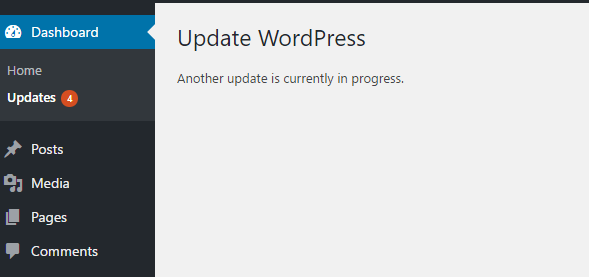
- To get ride this you need to login to your hosting panel then navigate to databases like I using phpmyadmin to view all database,
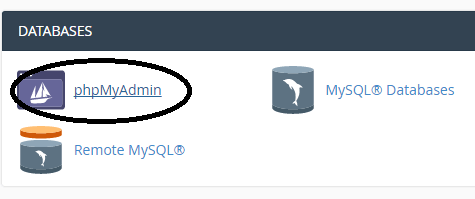
- Now select database your WordPress website using if you don’t know the name then search from wp-config.php file present in root directory of website there is written database name.
- After selecting database search for “core_updater.lock”
option_name = 'core_updater'(before WP 4.5) or
option_name = 'core_updater.lock'(since WP 4.5)
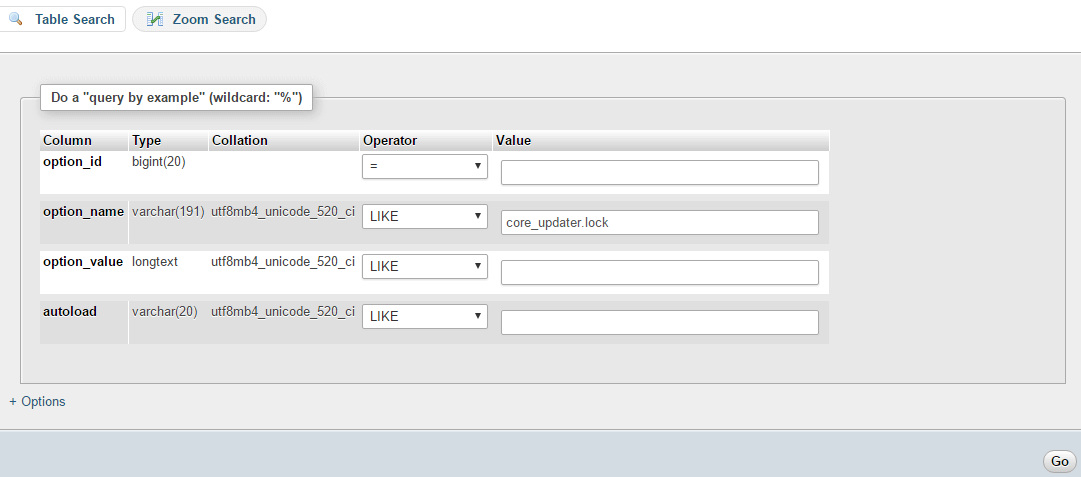
- If you did right then a table come in result now you just need to Delete that table and done like shows in picture.
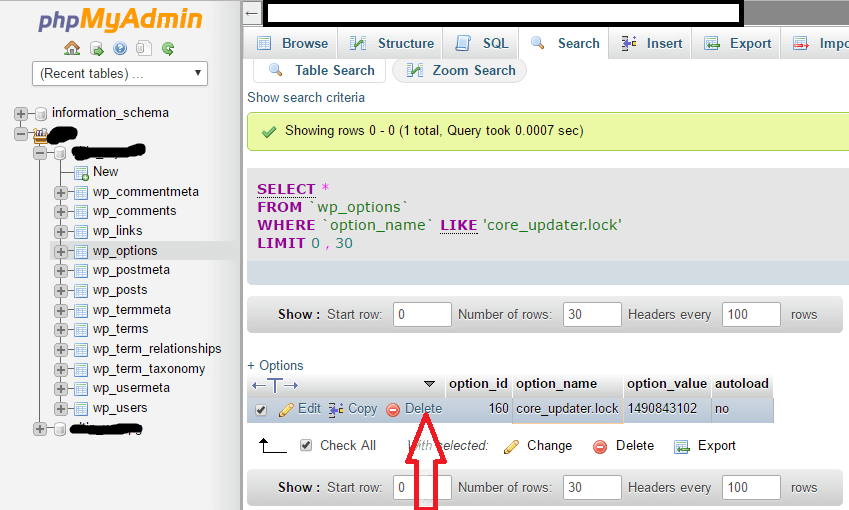
This will resolve your issue if you don’t have access to panel or database directly then try some database plugin available in WordPress directory.
Any question or comment please use form below.
Comments
4 responses to “How to Solve WordPress Update Issue “Another update is currently in progress.””
My issue is i don’t have access to panel or database directly. what should i do ?
Hey Pankaj,
Try the following plugin.
https://wordpress.org/plugins/fix-another-update-in-progress/
Not working
You can try restart apache or wait for 30 min timelock.. so kill process automatically
Grabber Pro
Original price was: $59.$39Current price is: $39.Custom WooCommerce Checkbox Ultimate
Original price was: $39.$19Current price is: $19.Android App for Your Website
Original price was: $49.$35Current price is: $35.Abnomize Pro
Original price was: $30.$24Current price is: $24.Medical Portfolio Pro
Original price was: $31.$24Current price is: $24.
Latest Posts
- How to Create a PHP Remote File Downloader with Live Progress Bar

- How to Connect AWS CloudFront URL with a Cloudflare Subdomain

- Android Developer Interview Questions Categorized by Topic

- When Data Must be Sanitized, Escaped, and Validated in WordPress

- Alternative to WordPress for High Traffic News Websites: Node.js & Other Scalable Solutions








Leave a Reply