Learn how to prevent your WordPress featured image from losing quality with these simple SEO tips. By optimizing the image size, compressing the file, using the right file format, avoiding resizing in WordPress, and using a plugin, you can ensure that your website loads quickly and looks great. Keep your WordPress featured images sharp and optimized for web use with these easy-to-follow tips.
When uploading a featured image to WordPress, it’s important to make sure that the image is optimized for web use to prevent it from losing quality. Here are a few tips to help you prevent your WordPress featured image from losing quality:
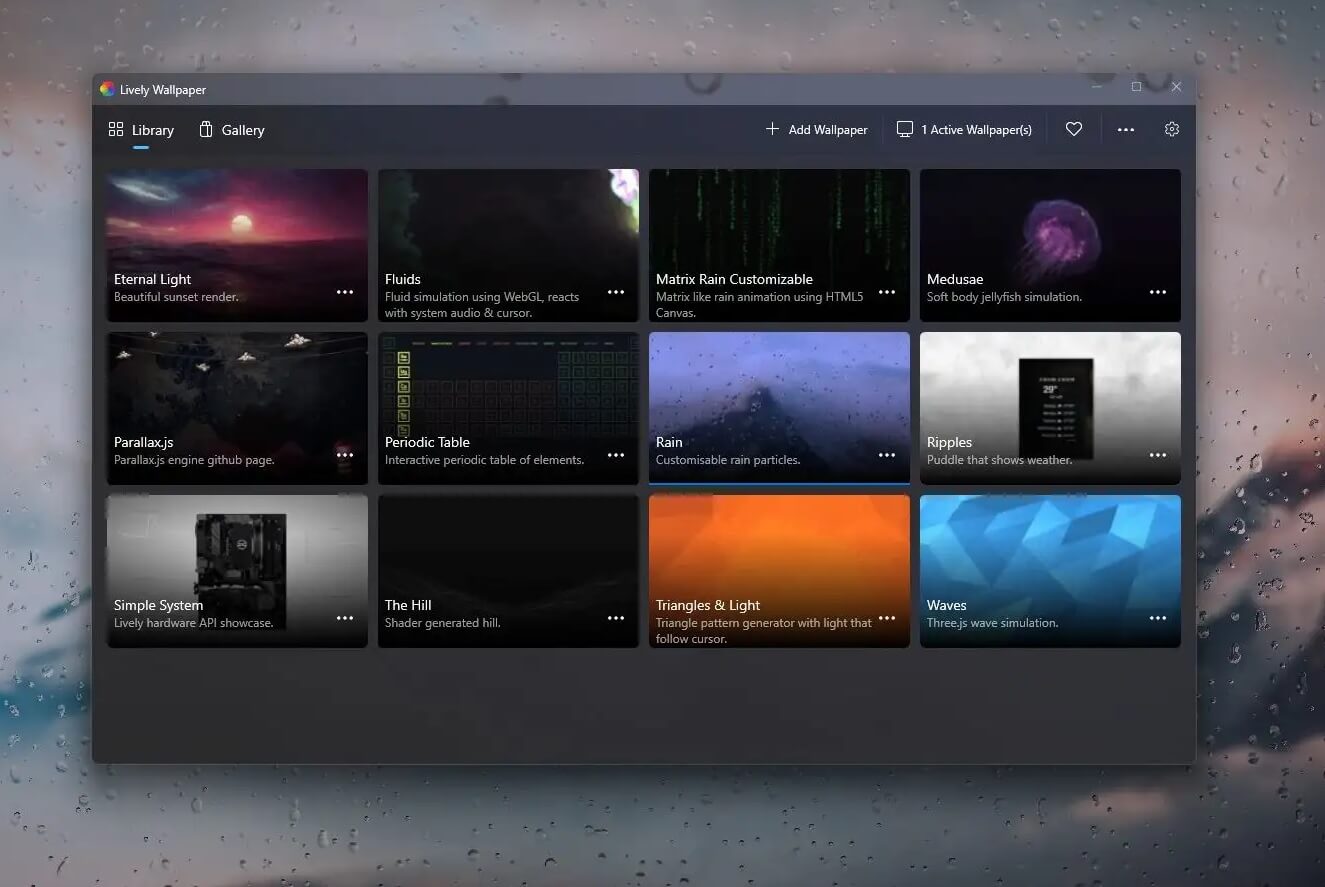
- Use the right image size: Before uploading an image, make sure it’s the right size for your website. Images that are too large can slow down your site and cause it to load slowly. Use an image editing software to resize the image to the appropriate size.
- Compress the image: Compressing an image reduces its file size without reducing its quality. There are many online tools available to compress images, or you can use an image editing software to reduce the file size manually.
- Use the right file format: JPEG is the most common file format used for web images, but if you need a transparent background, use PNG.
- Avoid resizing the image in WordPress: Once you upload an image to WordPress, avoid resizing it using the built-in WordPress image editor. Instead, resize the image before uploading it.
- Use a plugin: Consider using a plugin like WP Smush or EWWW Image Optimizer to optimize your images automatically.
- WordPress Default Settings: WordPress has compressed images automatically up to 90% of their original size. However, as of WordPress 4.5, they increased this to 82% to further increase performance across the board. Use the below code in function.php
function insertcart_thumbnail_quality() {
return 95;
}
add_filter( 'jpeg_quality', 'insertcart_thumbnail_quality');
By following these tips, you can prevent your WordPress featured image from losing quality and ensure that your website loads quickly and looks great.












Leave a Reply