Your cart is currently empty!
Today I am going to write a tutorial on how to fix missing woocommerce pages how to recreate re-generate woocommerce default pages like checkout, cart, shop page.
You don’t need to install plugin except some extraordinary situation like generating any kind of error or not getting any result with this method.
How to Manually Install WooCommerce Pages
- Go to the “System Status” tab on Woocommerce
- Click on the “Tools” tab at the top of the page
- On that page, Click on option called “Install pages”.
- Clicking that will “install all the missing WooCommerce pages. Pages already defined and set up will not be replaced.” How to Get current Page url
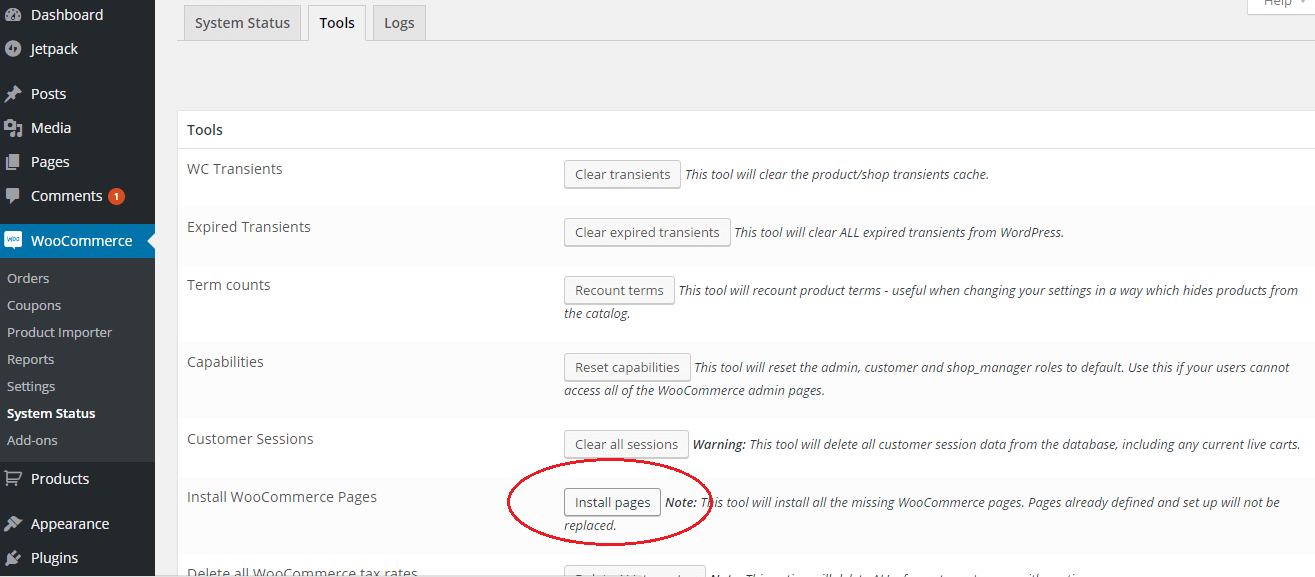
How To Manually Create Page using Shortcode
We also have option to create any of woocommerce page manually and just have to put shortcode into it.
Also Read Making Post by Importing Docx File Content into Post Images
- After login to your dashboard go to Pages > Add New Page > Name it like we are creating Cart page (if page already exists it automatically create cart-2 page make sure no page in trash folder as well)
- Add this shortcode [woocommerce_ cart] (there is small space between woocommerce_ and cart please remove it) on the page.
- After this save and publish your page
- Set this page from woocommerce > Setting > Chechout > then change cart page from drop down list.
- Save options
Here are shortcode for some of woocommerce pages
[woocommerce_cart] – shows the cart page
[woocommerce_checkout] – shows the checkout page
[woocommerce_order_tracking] – shows the order tracking form
[woocommerce_my_account] – shows the user account page
[woocommerce_edit_account] – Edit account pages [woocommerce_change_password] – shows the change password page [woocommerce_view_order] – shows the user account view order page [woocommerce_logout] – shows the logout page
[woocommerce_pay] – shows the checkout pay page [woocommerce_thankyou] – shows the order received page [woocommerce_lost_password] – shows the lost password page [woocommerce_edit_address] – shows the user account edit address pageHow to Set Page URL or Link for Woocommerce Pages
If you recently changed woocommerce page link or created your own woocommerce page for cart or checkout then here is how you can set them.
- Go to Woocommerce > Settings > Checkout > Under checkout pages set page
- For Cart page choose from drop down list and select page
- For Checkout choose from drop down list and select page
- same action for term and condition pages
- After all this you need to save options
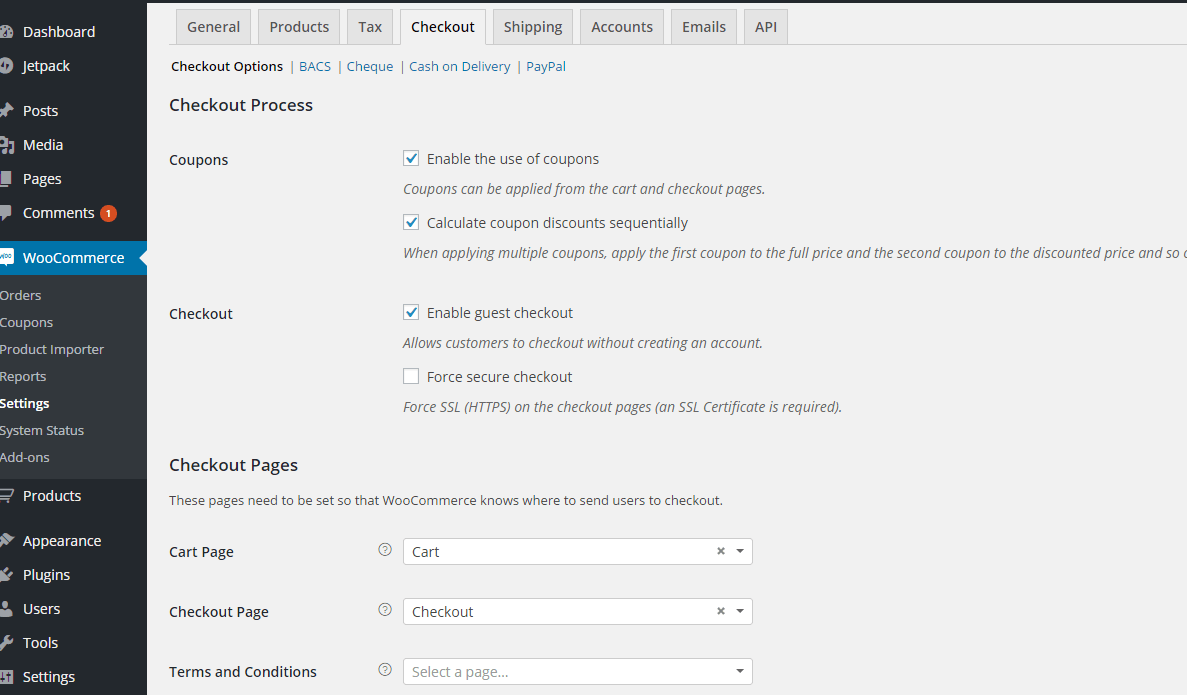
Some times we gets problem like cart link not working and it doesn’t redirect or just show blank by using these methods maximum of your issue will be resolved.
Comments
7 responses to “Fix Woocommerce Pages Issue Missing or reinstall”
thanks its usefull..
Thank you, Your tutorial helps me a lot.
was almost going to reinstall my woo-commerce website before I stumbled across this tutorial. Thanks it saved me a lot of work.
Glad to know it helps you
Thankyou
very useful information which helped me to recreate deleted checkout page – I thought of reinstalling the whole WP site again but your information really helped me to retrieve my deleted page. Thank you
Thank you..
Grabber Pro
Original price was: $59.$39Current price is: $39.Custom WooCommerce Checkbox Ultimate
Original price was: $39.$19Current price is: $19.Android App for Your Website
Original price was: $49.$35Current price is: $35.Abnomize Pro
Original price was: $30.$24Current price is: $24.Medical Portfolio Pro
Original price was: $31.$24Current price is: $24.
Latest Posts
- How to Create a PHP Remote File Downloader with Live Progress Bar

- How to Connect AWS CloudFront URL with a Cloudflare Subdomain

- Android Developer Interview Questions Categorized by Topic

- When Data Must be Sanitized, Escaped, and Validated in WordPress

- Alternative to WordPress for High Traffic News Websites: Node.js & Other Scalable Solutions








Leave a Reply