Change “Return to Shop” Button text in Woocommerce a WordPress plugin this is quit easy to change it using function hook. If you are not using shop or name it something like back to home or store.
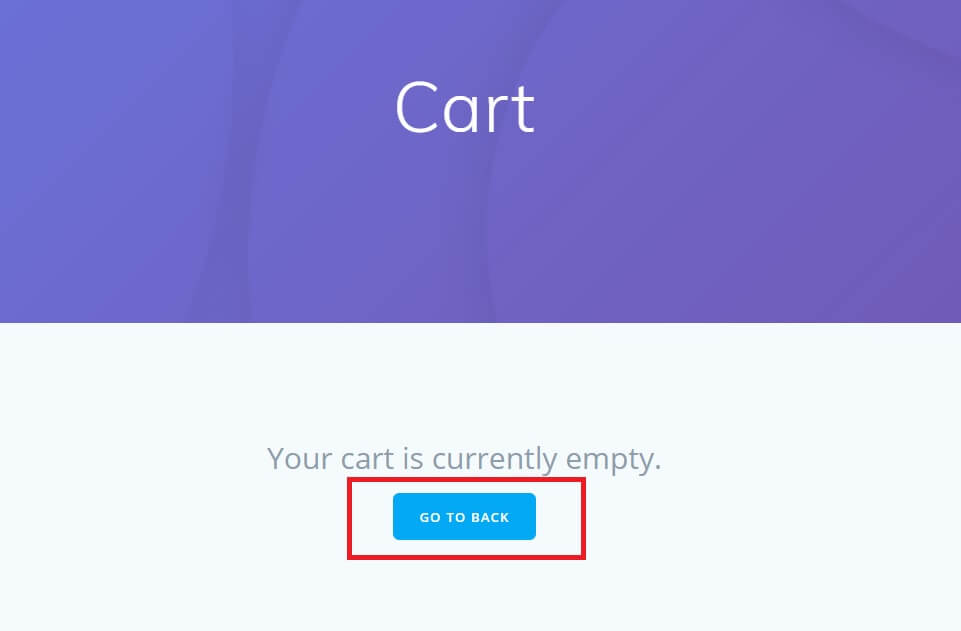
Change “Return to Shop” Button text in Woocommerce
Copy below code and paste into theme function.php file
add_filter( 'gettext', 'change_woocommerce_return_to_shop_text', 20, 3 );
function change_woocommerce_return_to_shop_text( $translated_text, $text, $domain ) {
switch ( $translated_text ) {
case 'Return to shop' :
$translated_text = __( 'Return to Store', 'woocommerce' );
break;
}
return $translated_text;
}
Also make sure you must take backup of file before proceeding.












Leave a Reply