Running a high-traffic news website can be challenging, especially when your site starts to experience slowdowns as visitor numbers climb. If you’re managing a WordPress site with 2,000–3,000 live visitors and noticing issues when traffic exceeds 3,200 users, you might be considering alternatives to WordPress or PHP. In this article, we explore whether platforms like Node.js or other modern solutions could be a better fit for your high traffic news website.
Understanding the Challenge: Why Does Your Site Go Down?
Before making a move away from WordPress, it’s crucial to identify the root cause of the problem. Often, performance issues aren’t directly related to the platform or programming language but can be traced to several other factors:
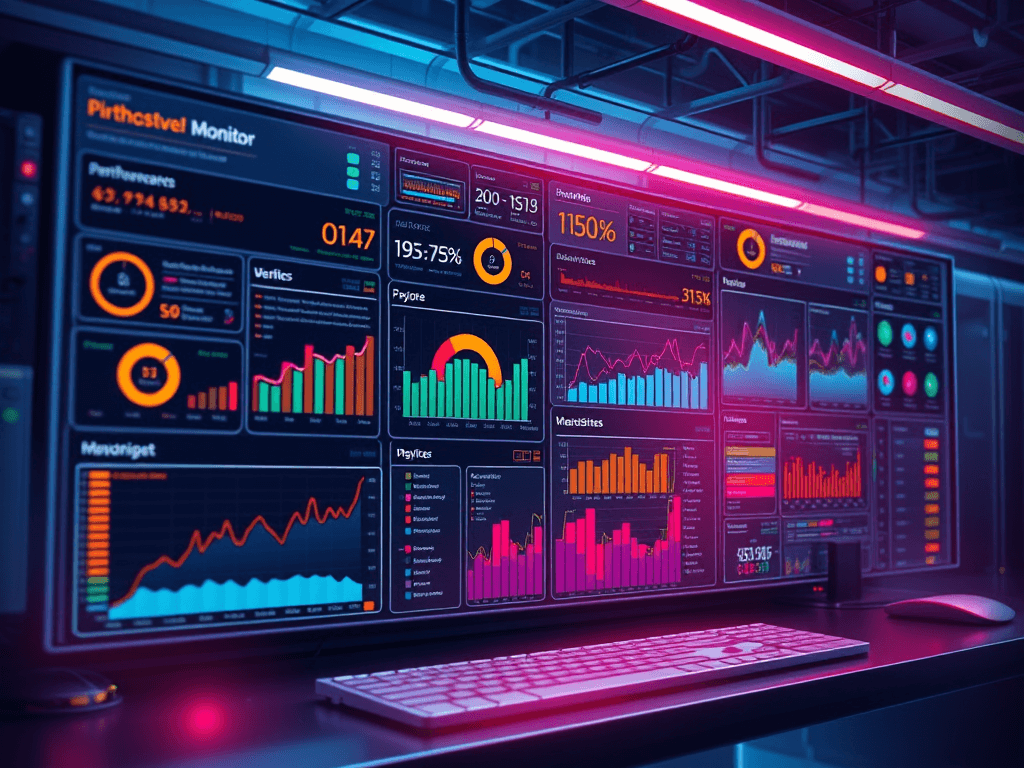
- Server Resources: CPU, RAM, and disk I/O limitations can hinder performance.
- Database Bottlenecks: Inefficient queries or a poorly optimized MySQL (or MariaDB) database might slow your site down.
- Inefficient Plugins or Themes: Some WordPress plugins or themes are not optimized for high traffic.
- Caching Issues: A lack of proper caching (page caching, object caching) can result in slow load times.
- Content Delivery Network (CDN): Not leveraging a CDN to offload static content can create unnecessary load on your server.
- Hosting Environment: Shared hosting may not be robust enough to handle spikes in traffic.
Tip: Use performance monitoring tools like New Relic or Query Monitor to pinpoint exactly where your website is struggling.
Optimizing Your Existing WordPress Setup
Before you invest in a complete migration, consider these optimization strategies for WordPress:
- Implement Caching Plugins: Tools like WP Rocket or W3 Total Cache can significantly improve your site’s speed.
- Optimize Your Database: Regularly clean and optimize your database. Consider a separate database server if necessary.
- Upgrade Your Hosting: Move to a VPS, dedicated server, or managed WordPress hosting that can scale with your traffic.
- Use a CDN: Services such as Cloudflare or Amazon CloudFront can offload static content, reducing server strain.
- Update PHP Versions: Ensure you’re using the latest stable version of PHP for performance improvements.
These steps might resolve your issues without the need to switch platforms entirely.
Exploring Alternative Platforms: Is Node.js the Right Fit?
If you decide that WordPress is not meeting your needs and you’re considering a migration, here are some alternative platforms to explore:
1. Ghost (Built on Node.js)
- Overview: Ghost is an open-source CMS designed specifically for publishing and blogging.
- Benefits:
- Built on Node.js, offering a fast and lightweight experience.
- Optimized for content delivery with built-in SEO features.
- Simple codebase, leading to improved performance under load.
- Limitations:
- Less flexible than WordPress for complex websites.
- Smaller ecosystem of themes and plugins.
2. Headless CMS with Modern Frontend Frameworks
- Overview: Use a headless CMS (like WordPress in headless mode, Strapi, or KeystoneJS) and build your frontend with frameworks like Next.js (React), Nuxt.js (Vue), or Gatsby.
- Benefits:
- Enables static site generation (SSG) or server-side rendering (SSR) for faster load times.
- Greater control over scalability and performance.
- Limitations:
- Requires more development effort to set up and maintain.
- Increases complexity by managing two separate systems: the backend and the frontend.
3. Other Node.js-Based CMS Platforms
- Examples: Platforms such as Strapi or KeystoneJS are built on Node.js and offer headless CMS functionality.
- Benefits:
- Modern architecture and customizable.
- Designed to handle scalable web applications.
- Limitations:
- Smaller communities and fewer plug-and-play solutions compared to WordPress.
- May require a steeper learning curve if you are new to Node.js.
Below is a comparison table that outlines key aspects such as server speed, execution time, scalability, and more for popular platforms used for high-traffic content websites. Keep in mind that actual performance can vary depending on your specific setup, optimization levels, and hosting environment.
| Aspect | WordPress (PHP) | Ghost (Node.js) | Headless CMS with Next.js (React) |
|---|---|---|---|
| Language/Runtime | PHP | Node.js | JavaScript (Node.js for SSR/SSG) |
| Execution Speed | Variable; can be fast with proper caching but may slow down with inefficient plugins | Generally faster execution due to Node.js’s non-blocking I/O model | Extremely fast when using static site generation (SSG) or optimized server-side rendering (SSR) |
| Server-Side Caching | Requires plugins or server-level caching (e.g., WP Rocket, Varnish) | Built-in caching options and efficient memory handling | Can leverage multiple caching layers (static site cache, CDN, SSR caching) |
| Scalability | Scalable with the right infrastructure; performance may suffer on shared hosting | Designed for high performance and scalability; scales well with increased traffic | Highly scalable with decoupled architecture; static builds reduce server load |
| Resource Usage | Can become resource-intensive when running many plugins and heavy themes | Generally lighter, with a leaner codebase focused on content delivery | Efficient resource usage with static pages; runtime overhead minimized with SSR |
| Execution Time | Dependent on optimization; poorly optimized sites can exhibit higher latency | Faster response times due to Node.js’s event-driven architecture | Minimal execution time for pre-rendered pages; dynamic pages optimized with SSR caching |
| Plugin & Ecosystem | Extensive ecosystem with thousands of plugins and themes | More limited ecosystem; focus is on simplicity and performance | Flexible integrations available; however, fewer “out-of-the-box” plugins than WordPress |
| Developer Experience | User-friendly for non-developers; large community support and documentation | Requires familiarity with Node.js; smaller but growing community support | Modern development practices with React/Next.js; higher initial setup complexity |
| Hosting Requirements | Works on almost all PHP hosting environments; may need higher specs for high traffic | Requires a Node.js hosting environment; many cloud providers support this out-of-the-box | Needs modern hosting capable of handling Node.js for SSR/SSG and a CDN for static assets |
| Customization & Flexibility | Highly customizable via themes and plugins but can get complex over time | More opinionated in design; focuses on a streamlined, content-first experience | Offers maximum flexibility by decoupling the frontend and backend; requires more custom development |
- WordPress (PHP):
Best for those who want a large ecosystem, extensive documentation, and an easy-to-manage platform—even though high traffic might require significant optimization and a robust hosting solution. - Ghost (Node.js):
An excellent choice if you’re looking for a lean, high-performance platform that is optimized for content delivery. It is designed to handle high traffic efficiently with fewer dependencies. - Headless CMS with Next.js:
Ideal for developers who need extreme performance and scalability. This decoupled architecture allows you to leverage the speed of static site generation and server-side rendering while maintaining a modern, flexible development environment.
Conclusion: Choosing the Right Platform for High Traffic News Websites
When your news website experiences high traffic, performance issues are often more about server configuration, database management, and caching rather than the underlying programming language. Before considering a migration from WordPress, invest time in optimizing your current setup. However, if you’re ready to explore alternatives, platforms like Ghost (Node.js) or a headless CMS with a modern frontend framework could offer significant benefits in speed and scalability.
Ultimately, the decision should be based on:
- Current Bottlenecks: Identify if the issues are related to WordPress-specific limitations or broader infrastructure challenges.
- Development Resources: Consider whether you have the expertise or resources to build and maintain a new platform.
- Long-Term Scalability: Assess the long-term benefits of a platform like Node.js or a headless CMS in handling increased traffic.
By carefully evaluating these factors, you can choose the right solution to keep your high traffic news website fast, reliable, and scalable.












Leave a Reply